ID 750 Fall 2000 - Expressive Motion
All materials copyright Maria Palazzi
Assignment : Using Timing to Visually Define Weight
"Timing, more than anything else, defines the weight of an
object."
John Lasseter, Pixar
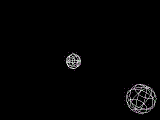
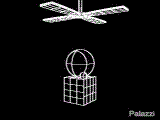
quicktime movies
Assignment goals:
The student will explore different types of motion for the classic
animation exercise, The Ball Bounce. By incorporating squash and
stretch, arcs of motion, slow in/slow out, the student will increase
their understanding and sensitivity to motion and its implications.
Minimum requirements:
It is the goal of the student to use 2 primitive spheres as balls and
to give each of the balls its own distinct properties, by the use of
different approaches in timing and motion. One ball is to be visually
described with timing and deformations as a soft surface ball and the
other should be visually described as a hard surface ball.
Animation length will be no more than five (5) seconds.
Assignment introduces:
-
consideration of gravity and friction as a factor in movement
-
Newton's second Law of Motion
When a force acts on an object, the object accelerates in the
direction in which the force is acting. A force acting on a moving
object will speed it up, slow it down, or change the direction in which
it is moving.
-
The amount of kinetic energy, the energy of movement, depends on the
amount of matter and speed of the moving object.
-
collision and absorption or the effect of an outside force (the floor)
-
decay at top of a motion curve
-
placement of keyframes as animation progresses
-
1, 2 or 3 frame stick on the squash, An elastic object changes shape
when a force acts on it, but regains its shape when the force stops.
Regaining its shape, causes it to push against the ground and bounce so
that it also regains its kinetic energy.
-
set driven keyframe for squash/stretch
-
expression for squash/stretch
ball.scaleX = sqrt(1/ball.scaleY);
ball.scaleZ = sqrt(1/ball.scaleY);
-
non-linear squash deformer
Assignment requirements:
-
Animation will contain the bounce of a heavy ball (baseball) and a
light ball (rubber ball)
-
Students will study these balls and their movements
-
The environment will be a simple floor plane on which the balls bounce
-
The camera will be stationary
-
Animation will be rendered in wireframe
-
All geometry will be from primitives
-
No software dynamics will be used
Readings:
-
Timing for Animation, Whitaker and Halas, Animation and
Properties of Matter, pg. 26-27
-
Timing for Animation, Whitaker and Halas, Newton's Law of
Motion, pg. 32-37
-
Principles of 3D Computer Animation, O'Rourke, Shape
Changes, pgs. 175 - 179
-
Principles of 3D Computer Animation, O'Rourke, Expressions,
pgs. 190 - 196
-
The Animators Workbook, White, Inbetweens and Slow In/Out,
pg. 26 and 28
-
The Animators Workbook, White, Weight in Movement,
pg. 74-75
-
The Animators Workbook, White, Dope Sheet and TV Safe,
pg. 88-89, and pg. 93
Tutorials:
-
Learning Maya 2.0, online pdf by Alias|Wavefront, Lesson
1, A Bouncing Ball
-
Learning Maya 2.0, online pdf by Alias|Wavefront, Lesson
2, Adding Character
PDF file for the Learning Maya 2.0 tutorials is in Network
Neighborhood\Grumpy\MayaDocs\
Readings:
Principles of 3D Computer Animation by Michael O'Rourke pgs. 147 - 161
Timing in Computer Animation, by John Lasseter
1. Research- Sign out ACCAD's video camera and video tape
the two different balls when they are dropped to the floor. Look
through your footage and select the best bounce for each ball. Find
other video reference by looking a animation, traditional and
computer-generated. Save these as reference movie files in your home
space.
Video reference in movie files Due Friday, September 29th
Web Reference:
How
Things Work: Bouncing Balls
Bouncing
Balls
2. Analysis- Create a timing sheet from your movie files
of the bounce. Start with 150 frames (5 seconds x 30 fps) and while you
are viewing the movies frame by frame, mark down how many frames it
takes between the ball drop and the bounce and back to the top of the
ball arc, etc.
In your sketchbook, make notes and drawings which illustrate the key
positions of the ball and its shape change as it contacts the floor.
Use this to guide timing and key poses for your animation.
Timing Sheet and Drawn key poses Due Monday, October
2nd
Timing Sheet for download (MSWord file)
3. Animation approach- This animation will be
"blocked in" with key poses to establish the broad motion of
the movement. The blocked in motion gives you a rough look at the
timing of the piece as a whole. You will layout the piece from
beginning to end showing the broad motion. This would be translation on
the translation node and the addition of squash and stretch once the
keyframes for the translation are established. The timing of the key
frames will come from the analysis that you did and from your
sketchbook drawing reference.
NOTE: Simplicity is the key to this project. Keep in mind the
focus of the assignment is in the 2 balls' motion and distingishing
between a hard and soft surface ball.
4. Assignment Due Dates
Wednesday, September 27th
Workshop on Digital Video and making movies with Barb Helfer
Shoot video of balls, make movies
Gather reference materials
Create a timing sheet from video reference
Friday, September 29th
DUE: Movie Files from video reference
DUE: Learning Maya, Lesson 1: Bouncing a Ball (playblast)
DUE: Learning Maya, Lesson 2: Adding Character (playblast)
Monday, October 2nd
Critique: Swinging Boxes
Introduction to Ball Bounce
DUE: Timing Sheet and Drawn key poses
Wednesday, October 4th
Workshop on Video Facility with Barb Helfer
Continued work on motion
Friday, October 6th
Critique: animation of Ball Bounce w/2 balls (Hardware Render)
Continued work on motion
Monday, October 9th
Final Critique: animation of Ball Bounce w/2 balls - on VHS
Wednesday, October 11th
DUE: animation of Ball Bounce with sound - on VHS and as
Quicktime movie file
DUE: animation of Pendulum - on VHS and as Quicktime movie file
DUE: animation of Swinging Boxes - on VHS and as Quicktime movie
file
Adding sound in Maya
return to ID750 syllabus
![]()
![]()