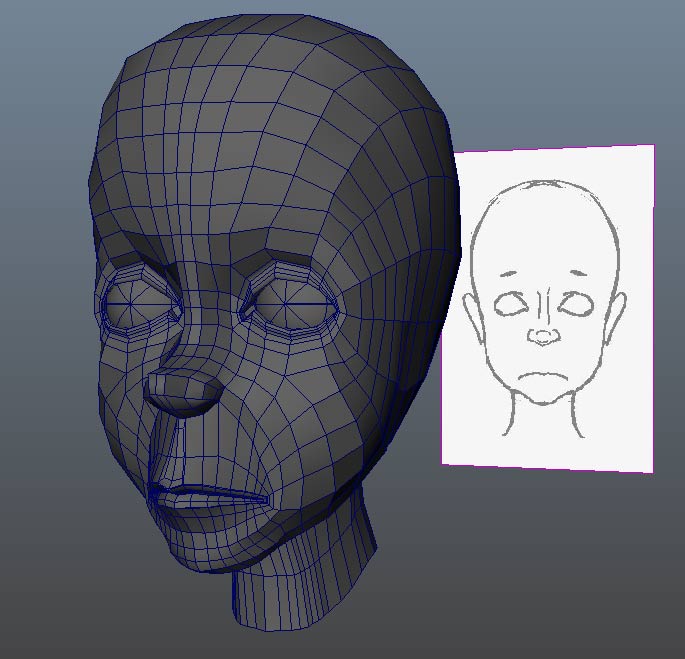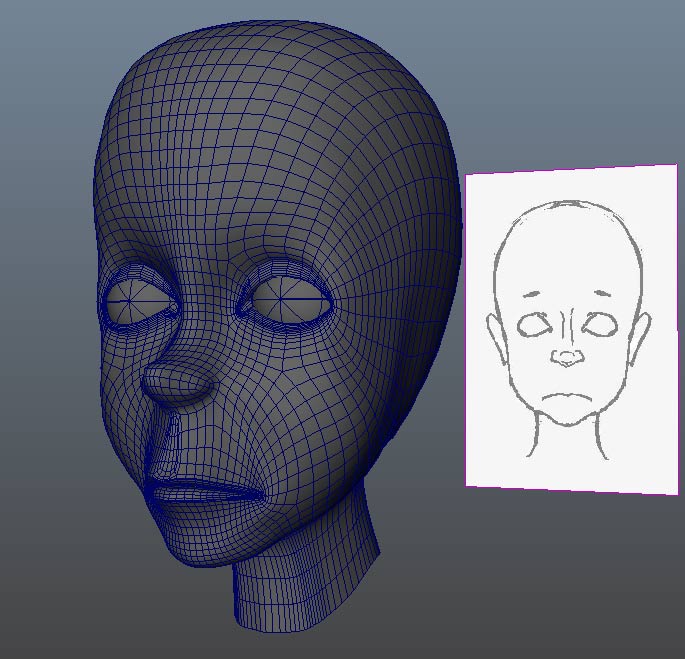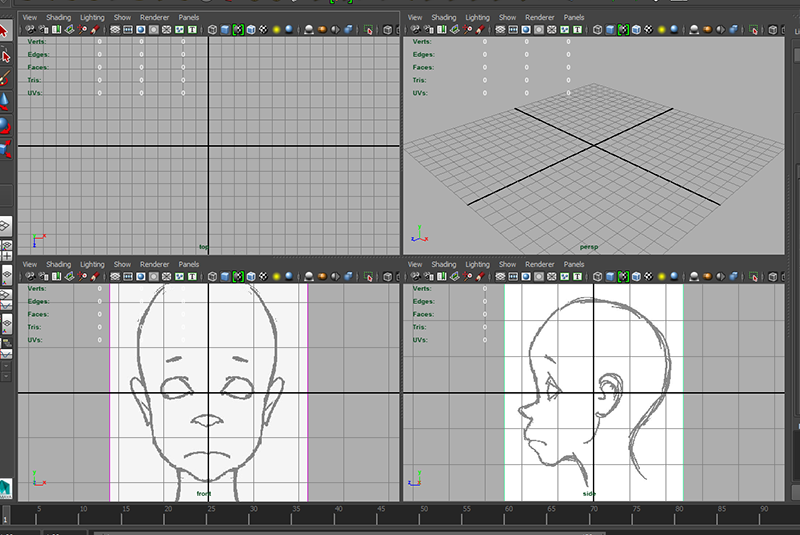
This is a supplement to the video tutorial. It applies the same structures and techniques to a more cartoonish face. Some structures like the eyes, nose, mouth sock are simplified. The ears and eye sockets are ignored for this example.
Start by loading reference image planes
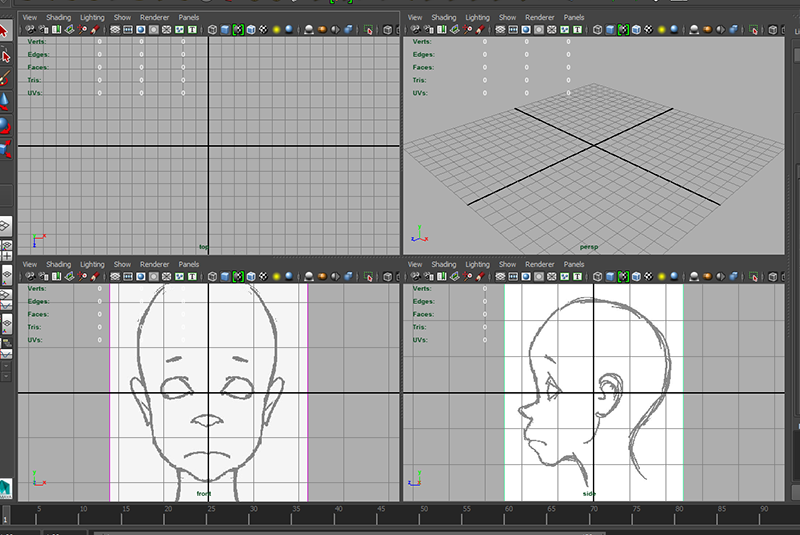
Create a single polygon plane with 2 divisions in the x direction
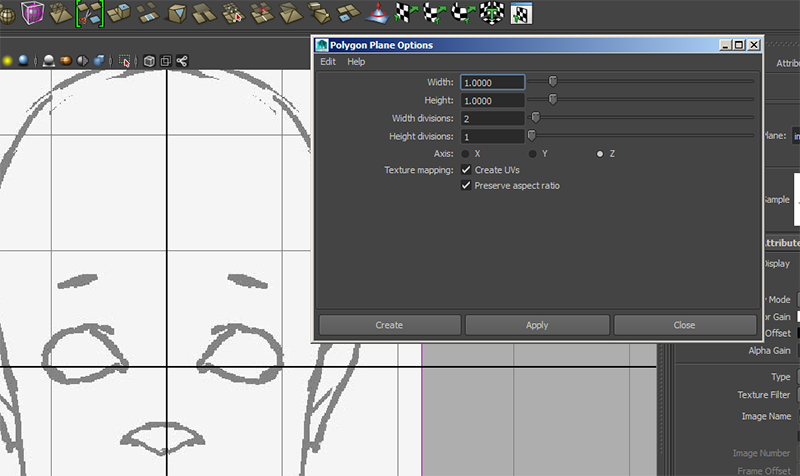
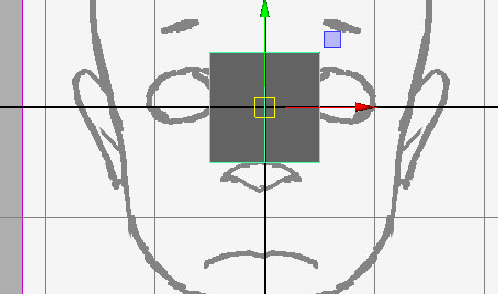
Position to match upper lip
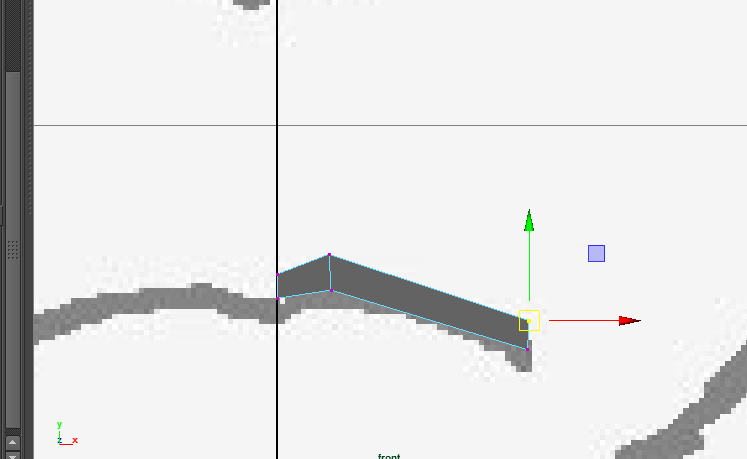
Check position in front and side views
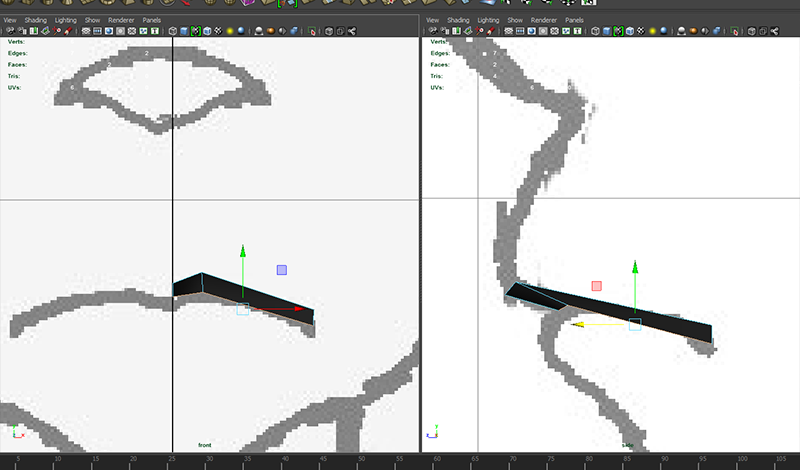
Extrude lower edges to form lower lip
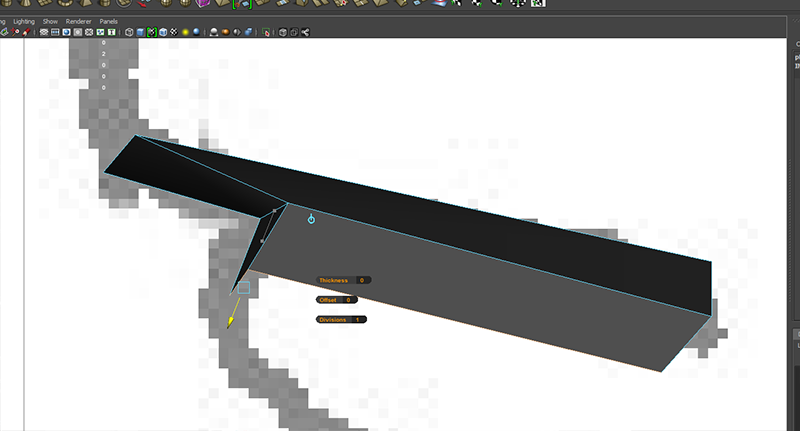
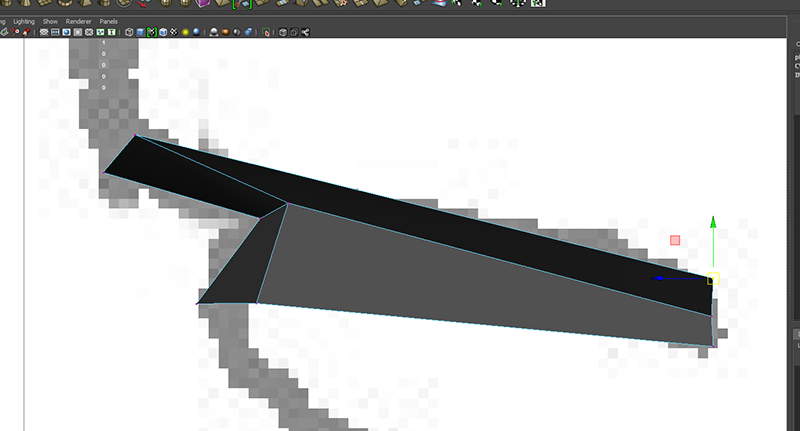
Position in front and side views
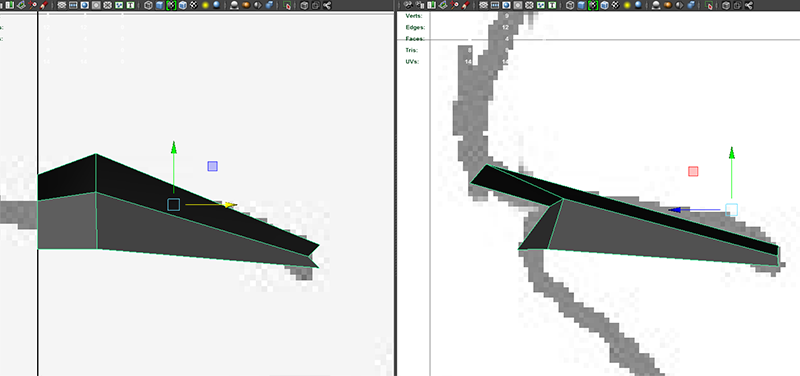
Use Append To Polygon Tool to add triangle at corner off the mouth
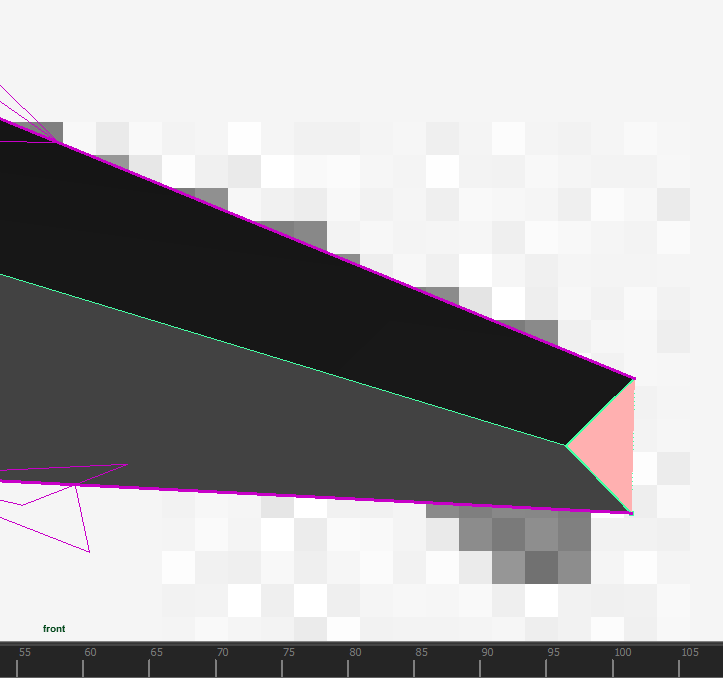
Select outer edges to Extrude
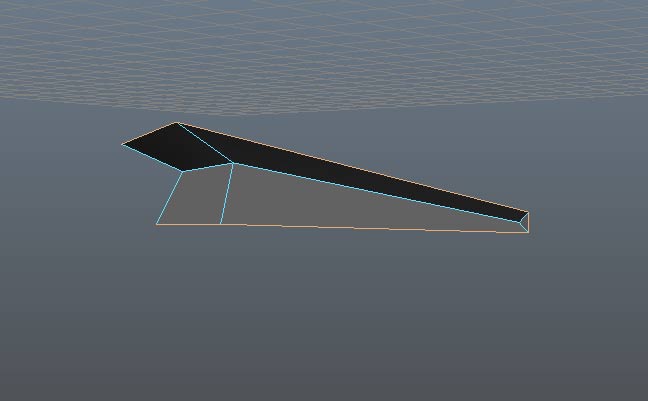
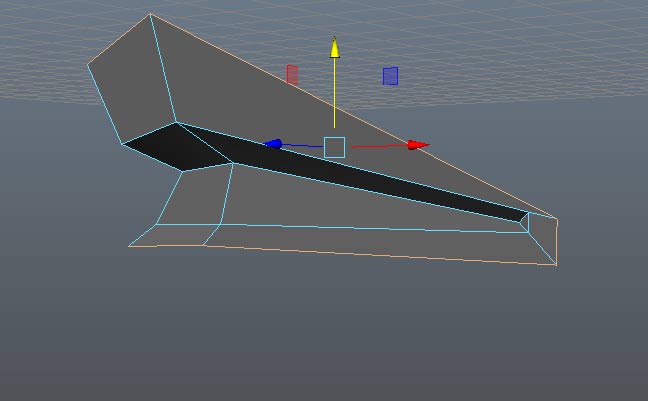
Position vertices under nose in area between the nostrils, and section where chin begins
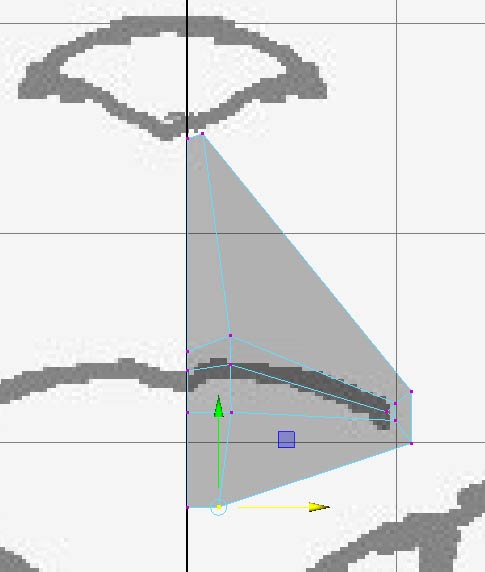
Position in side view
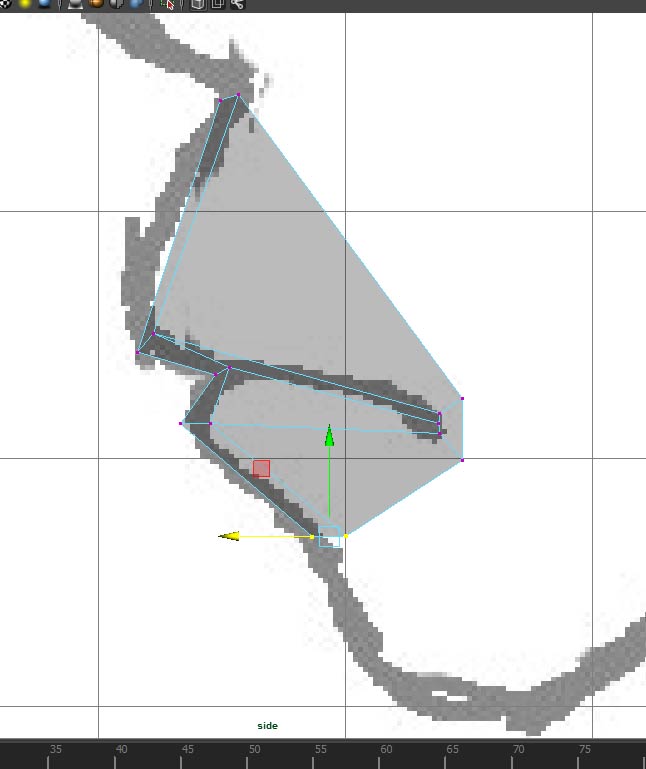
Create and position polygon plane to form bridge of nose
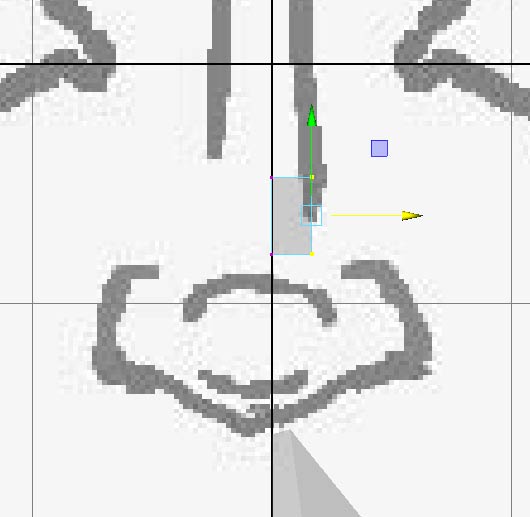
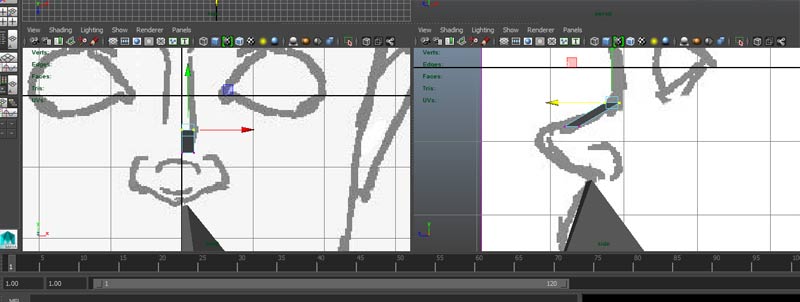
Extrude side edge to form fold around the nostril
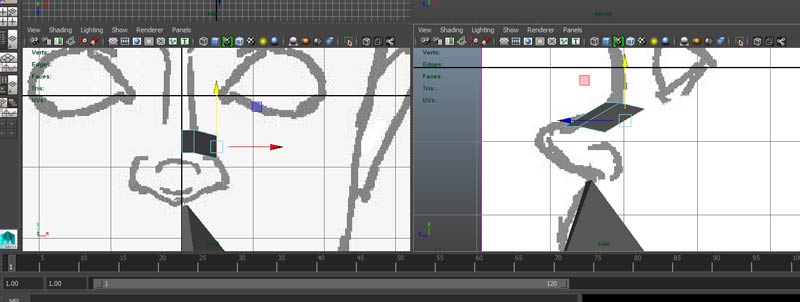
extrude again to form edge of smile line down to the chin
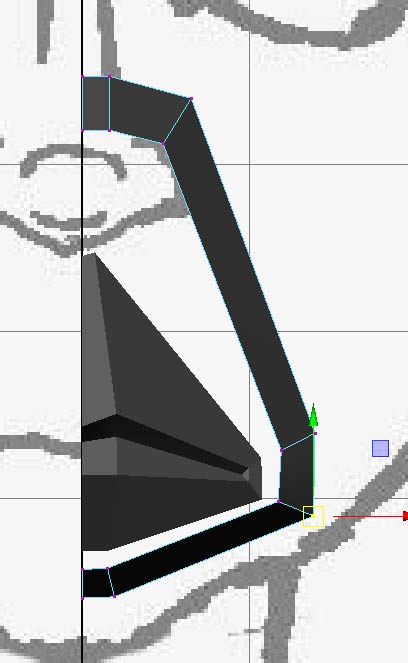
Position in side view
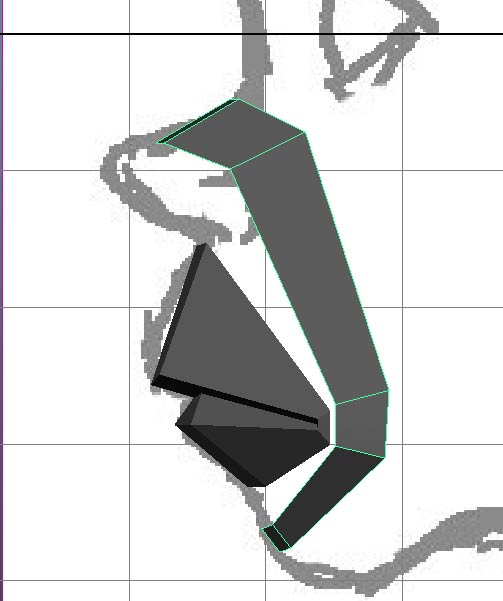
Mesh->Combine and use Append To Polygon Tool to connect
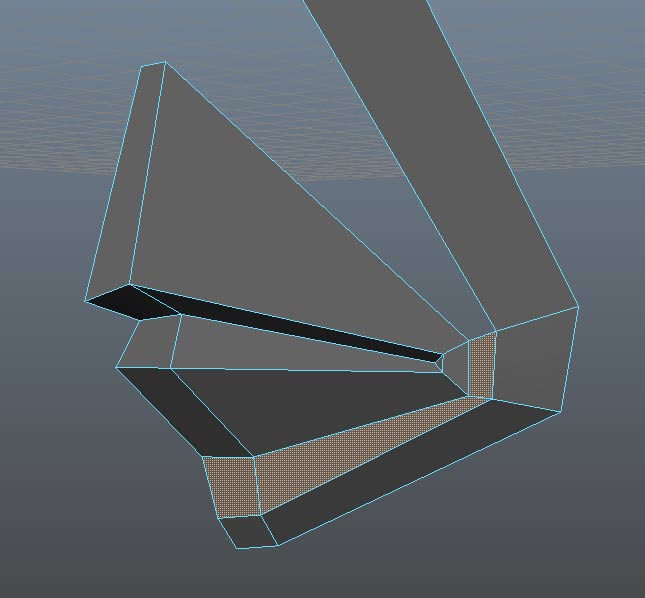
Insert Edge Loop Tool to start to define the shape of the lips
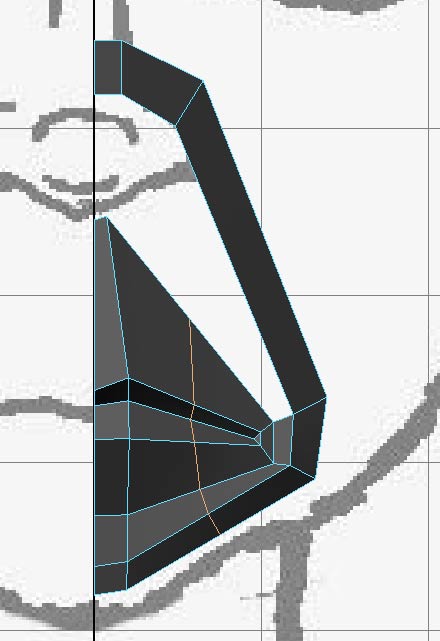
Insert two more edge loops
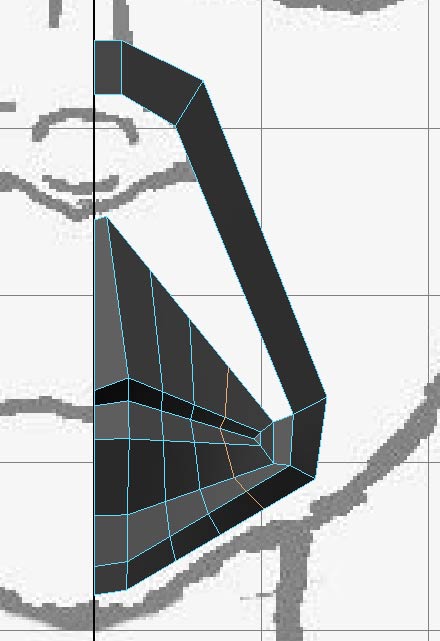
Position against the node and chin in front and side views
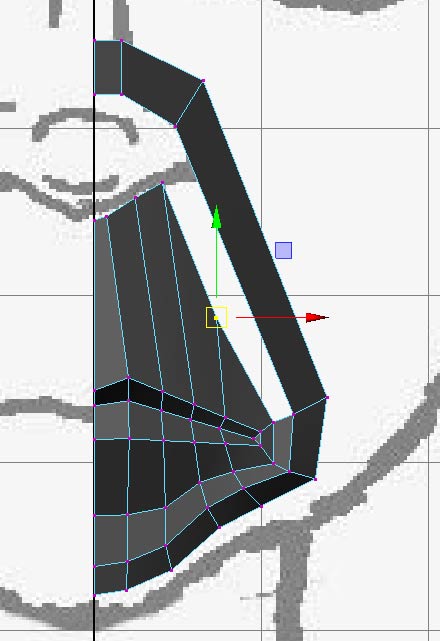
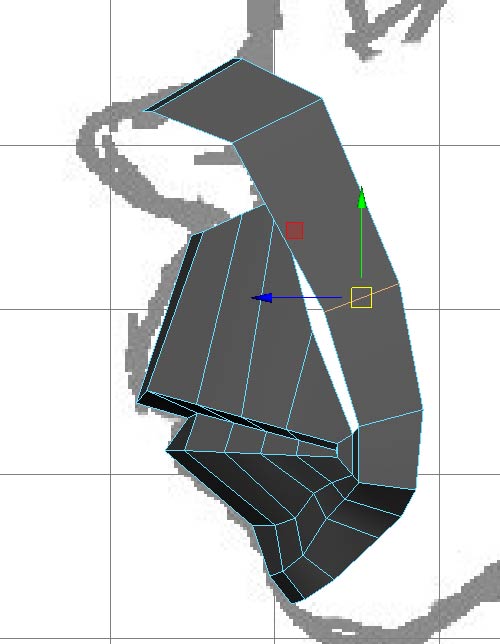
Append to Polygon Tool to connect upper lip to smile line
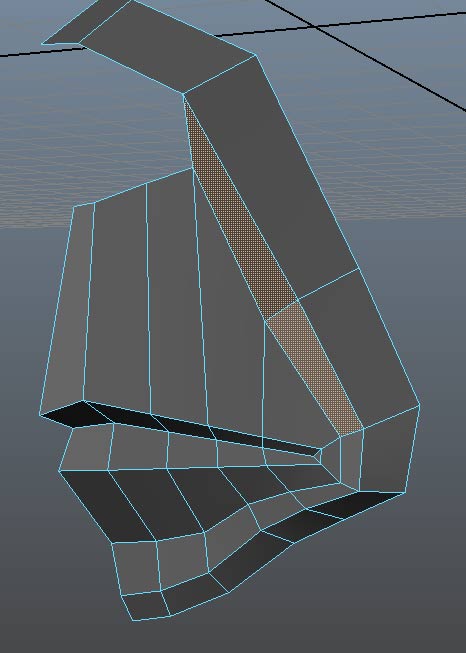
Extrude central edge to reach bottom of chin. Position in front and side views
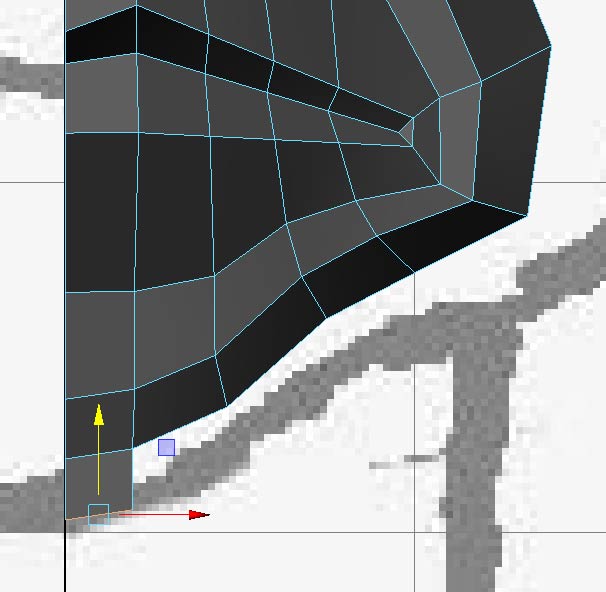
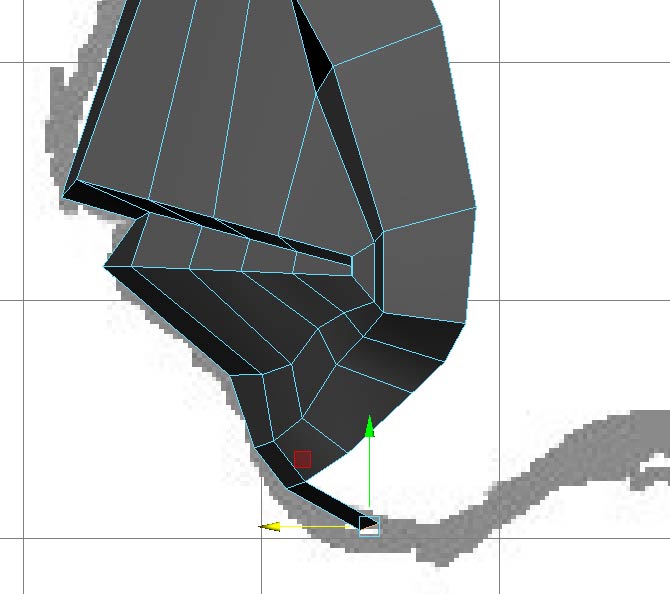
Extrude edge to form jaw line
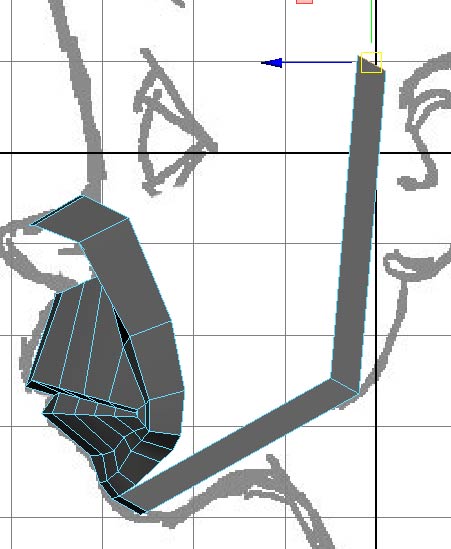
Extend up along the side of the face and up to the hair line
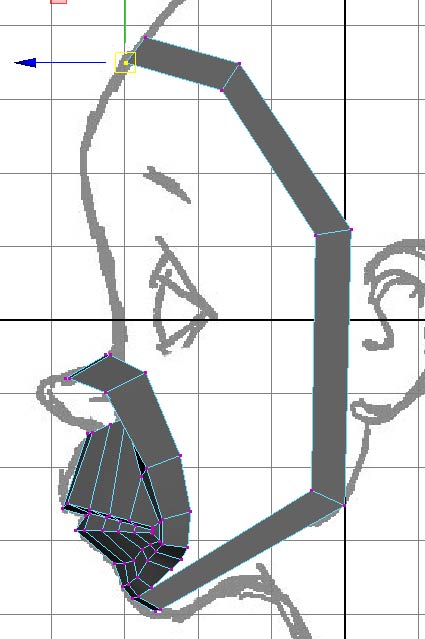
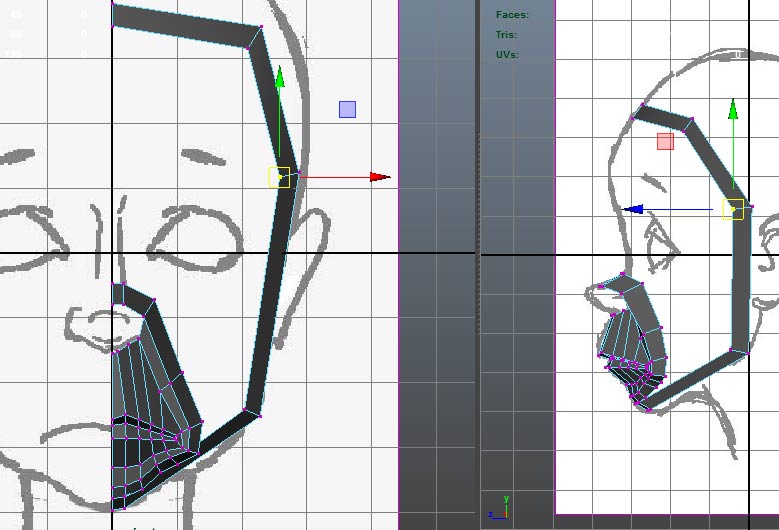
Insert Edge Loop to connect to chin section
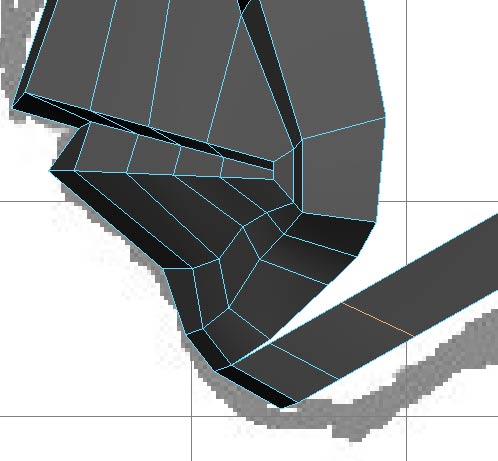
Connect vertices either with Edit Mesh->Merge Components to Center or Mesh Tools->Target Weld Tool
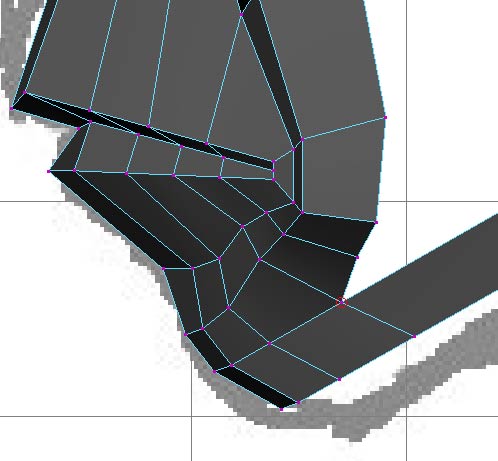
Create a reference object for the eye
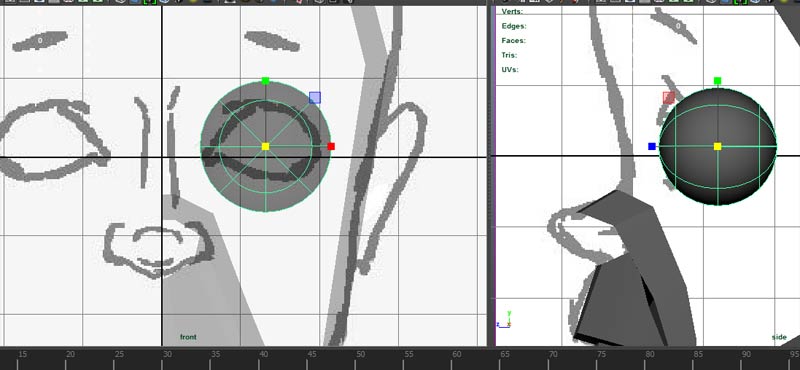
Use Modify->Make Live to allow us to create a curve on the surface of the sphere
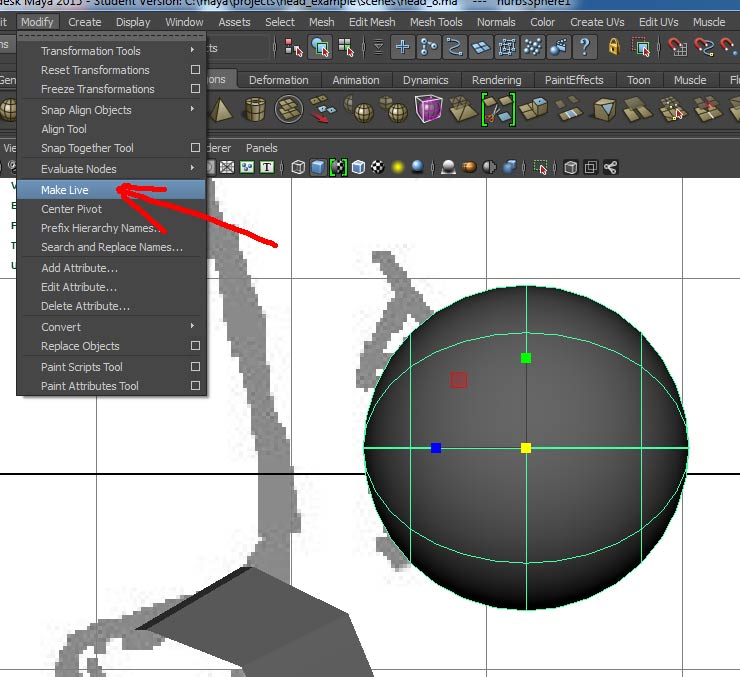
Use Mesh Tools->Create Polygon Tool to draw outline of the eye
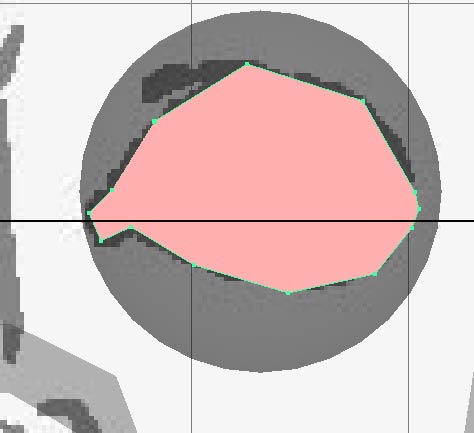
Select edges extrude and scale out
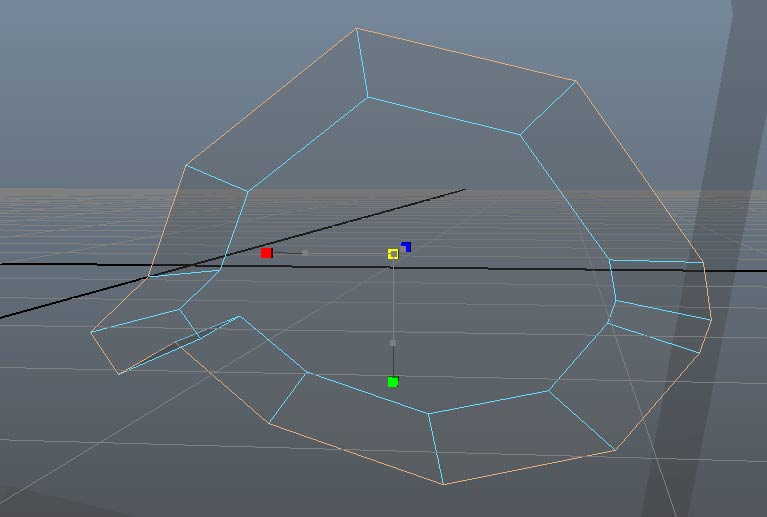
Position edges
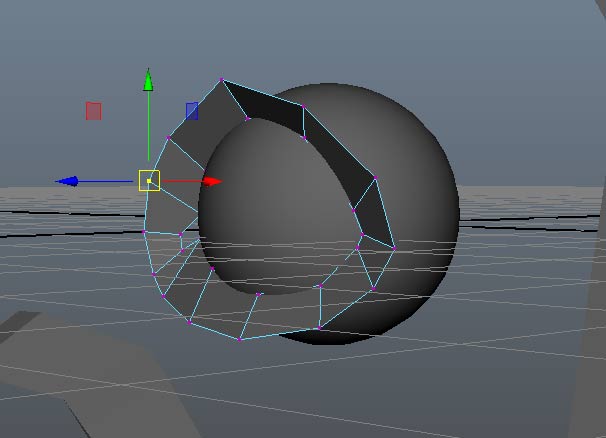
Extrude edge up the bridge of the nose. Extrude multiple times to match edges from eye loop. Position in front and side views.
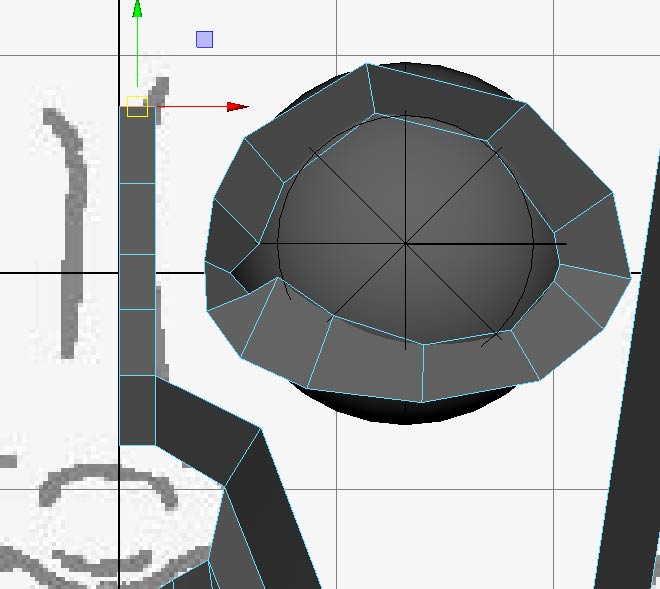
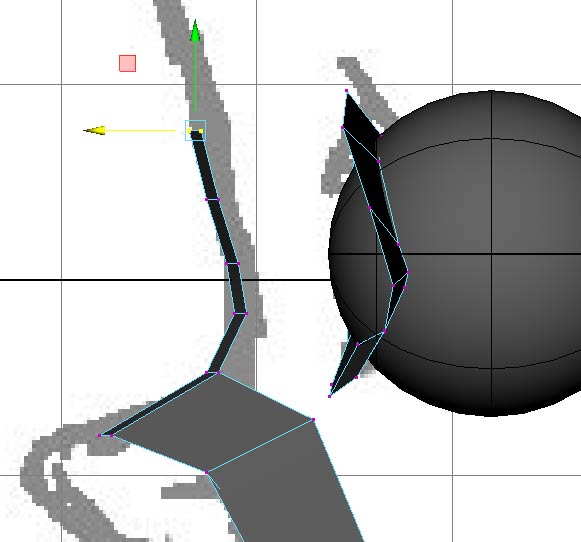
Mesh->Combine and join with Append To Polygon Tool
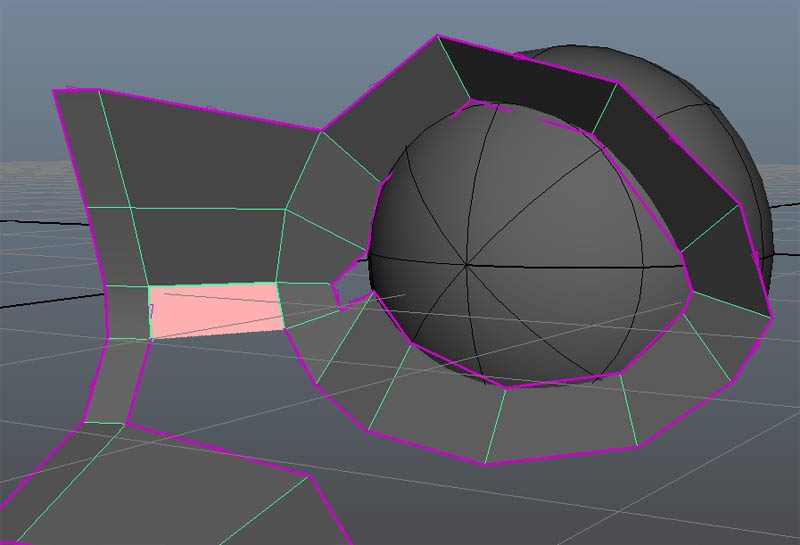
Insert edge loop to add definition to the nose
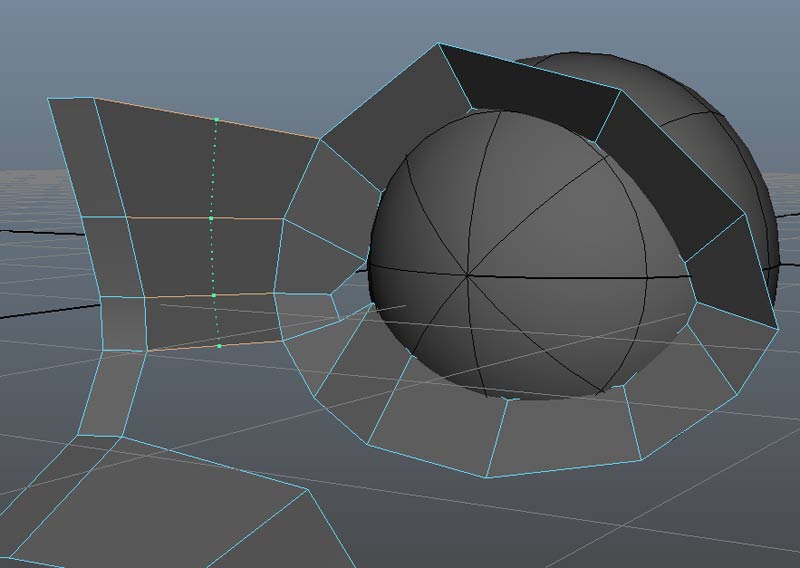
Add more edges and continue to connect geometry and
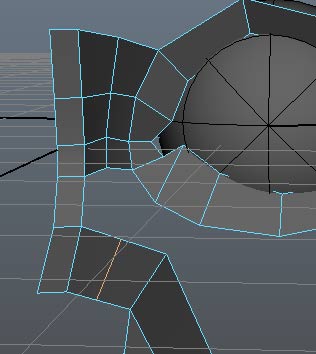
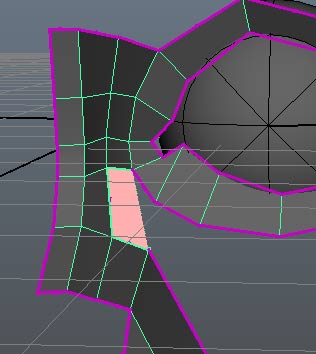
Work with edges to define edge flow (Mesh Tools->MultiCut Tool to add edges, and
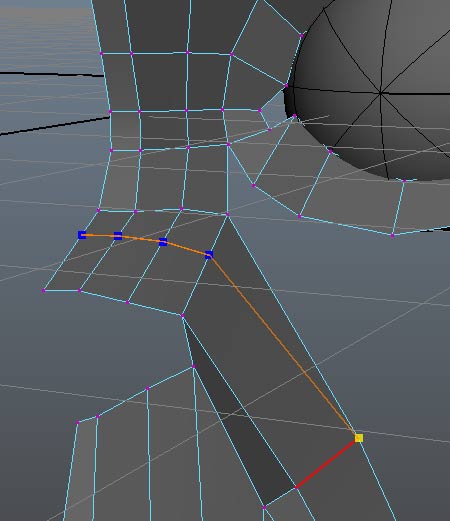
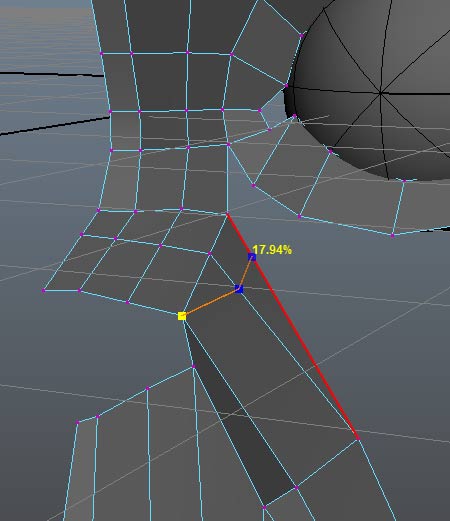
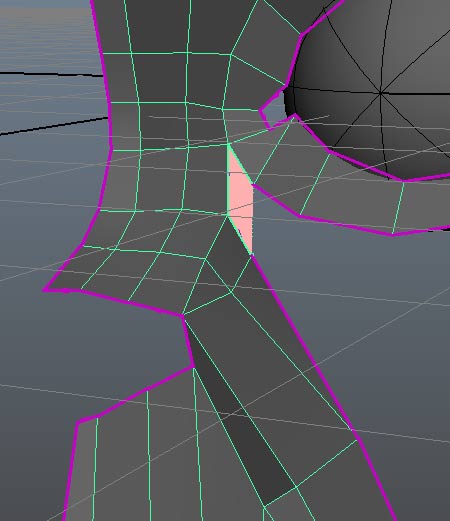
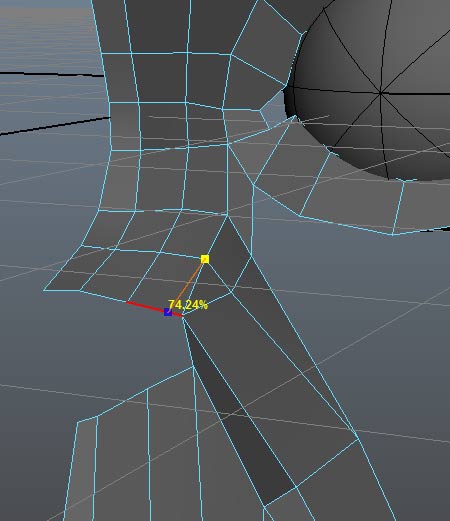
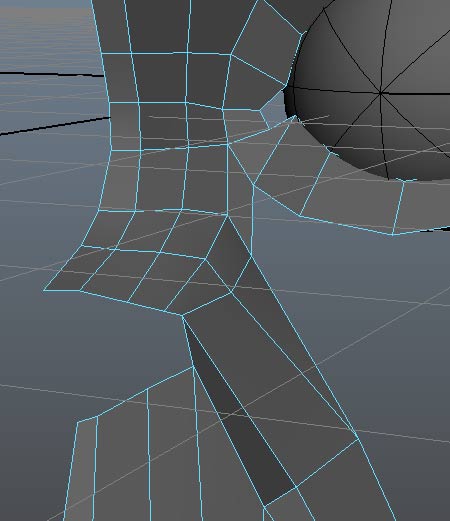
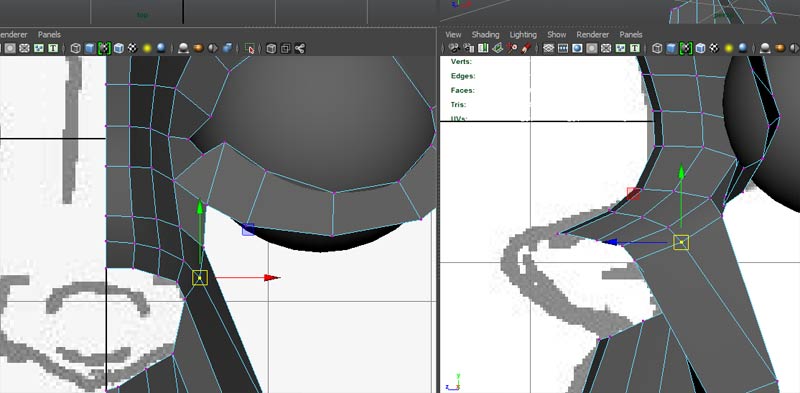
Select edges to extrude and form the cheek
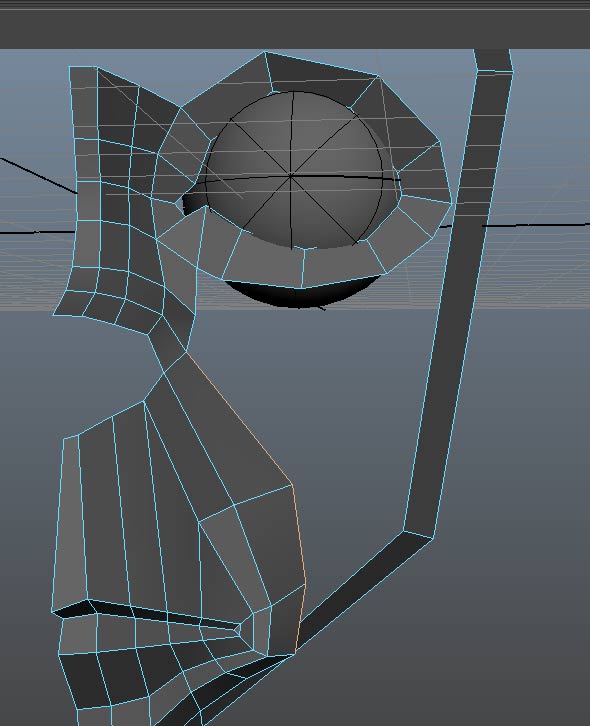
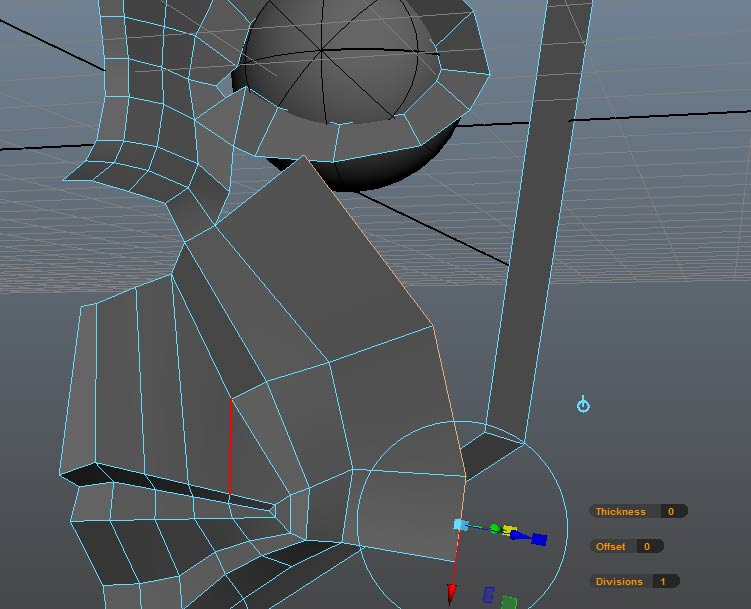
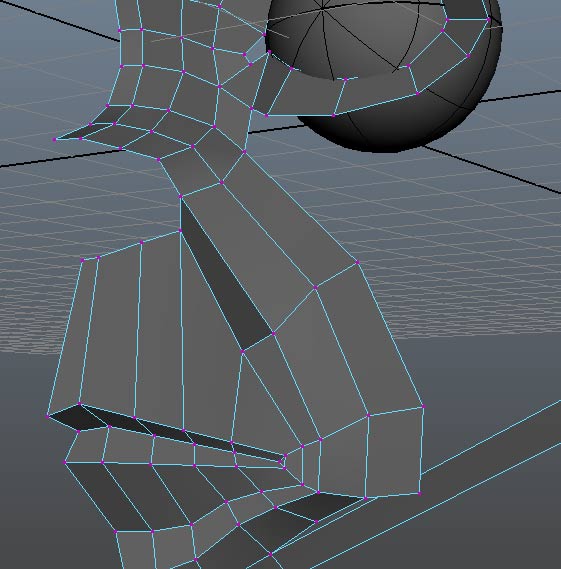
Create edge loop to connect cheek to eye loop
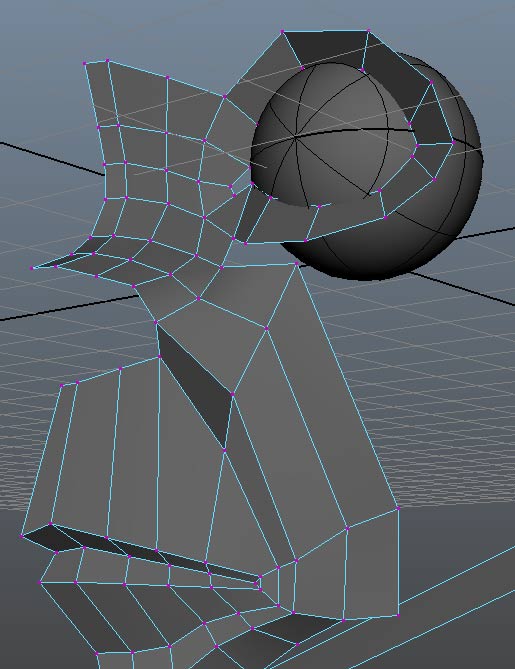
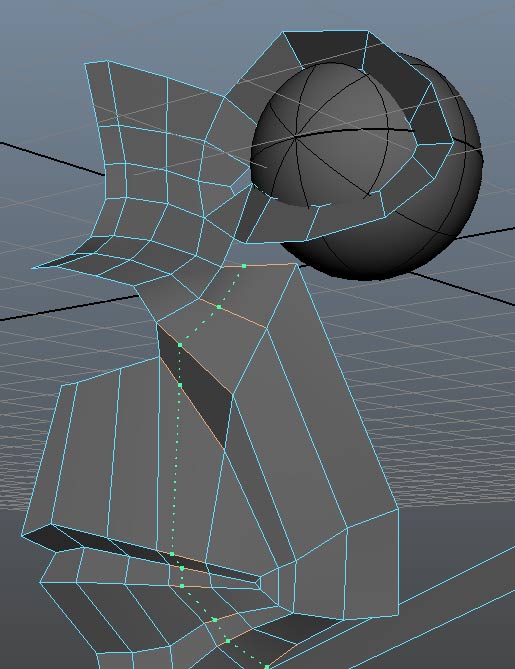
use Append to Polygon Tool to join
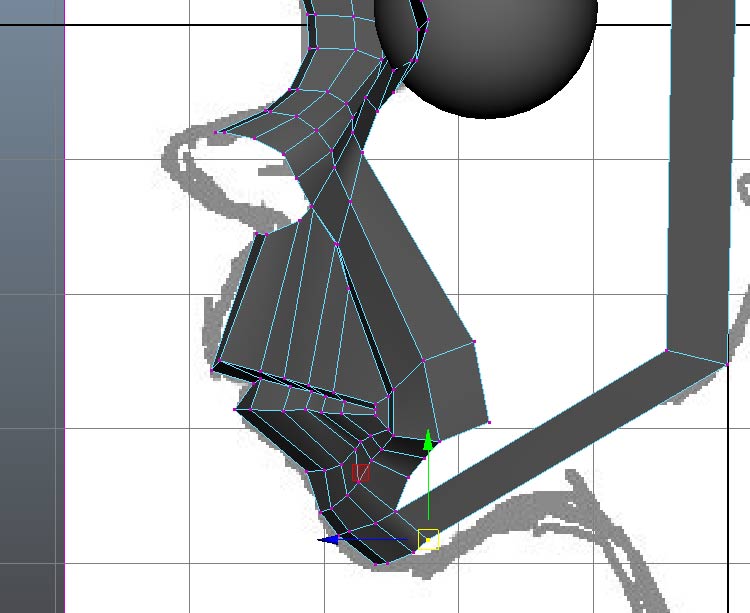
Select edge to extrude from chin along the jaw line
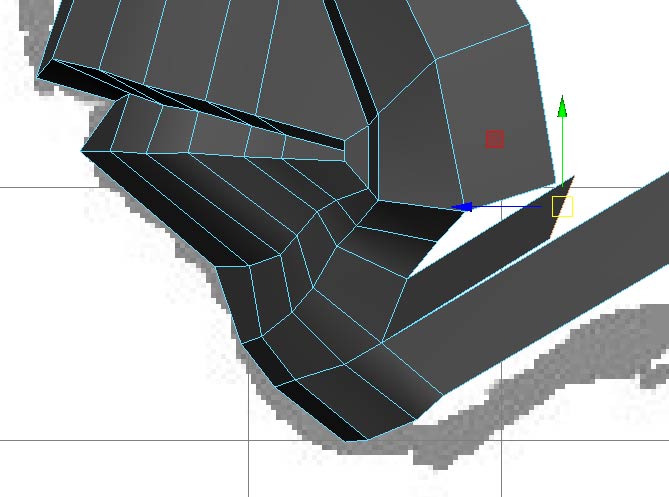
Add edges to allow for geometry to be connected
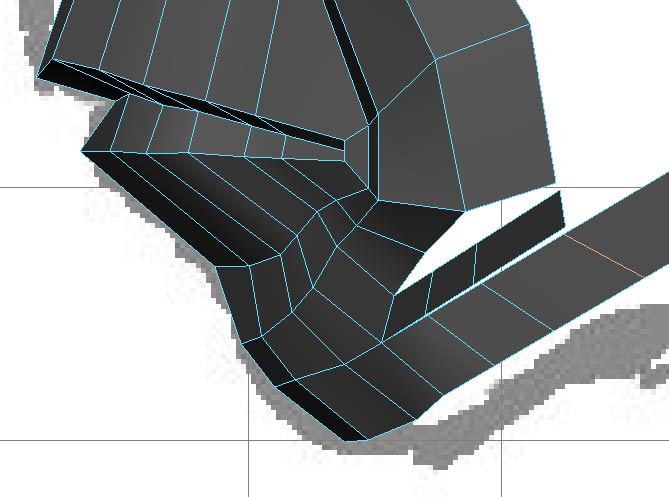
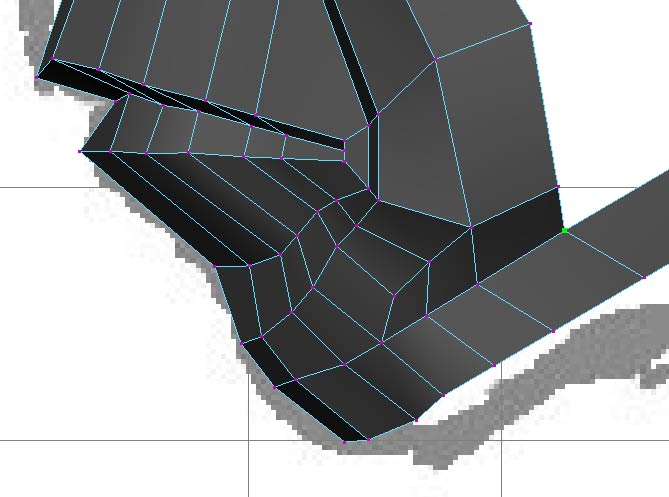
Reroute edges for better flow
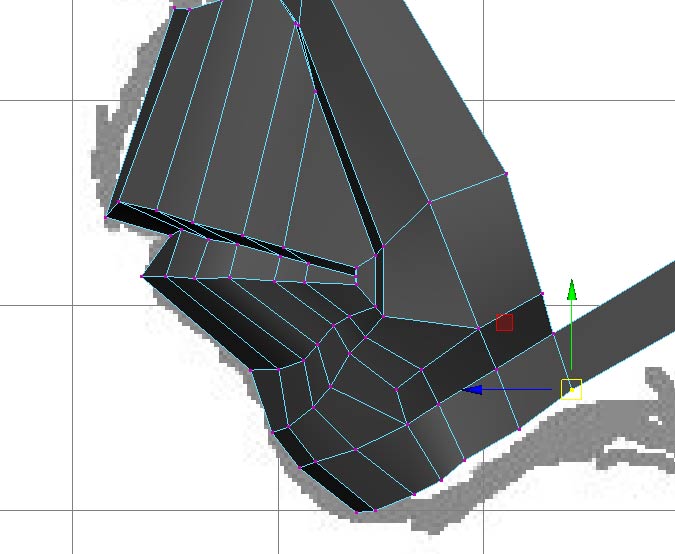
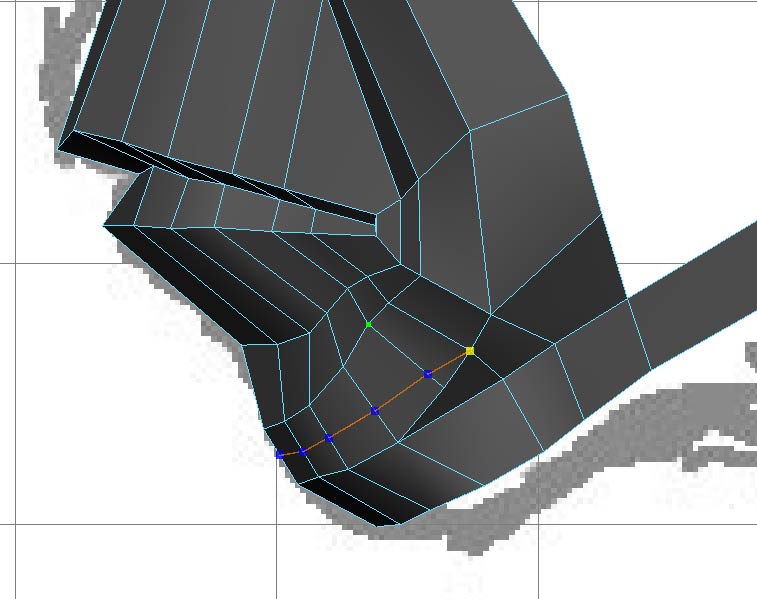
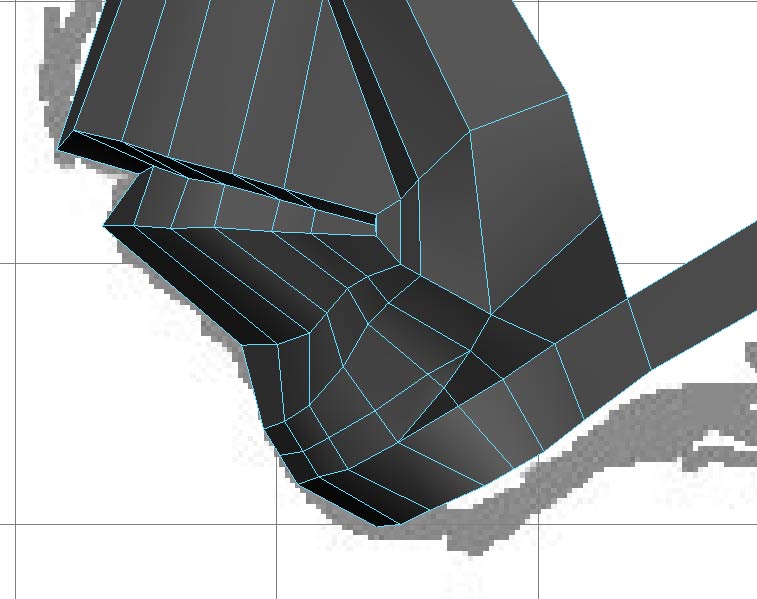
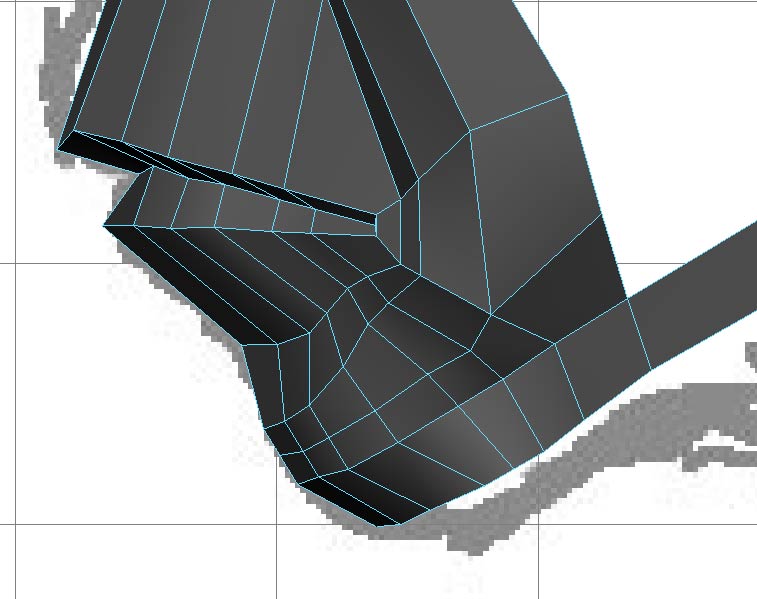
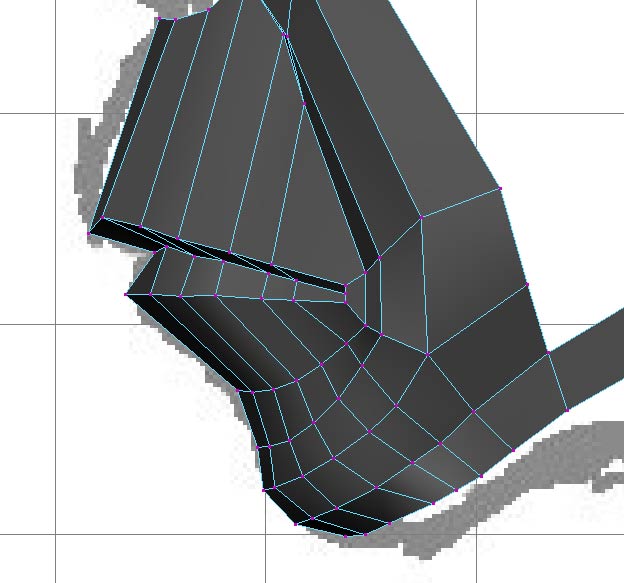
Reposition edges leading from the corner of the mouth to make room for extra edge loops to break up longer faces
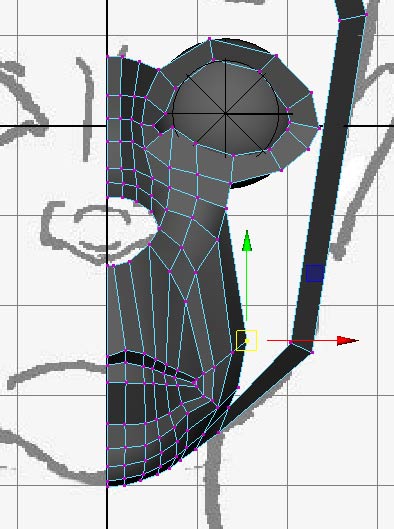
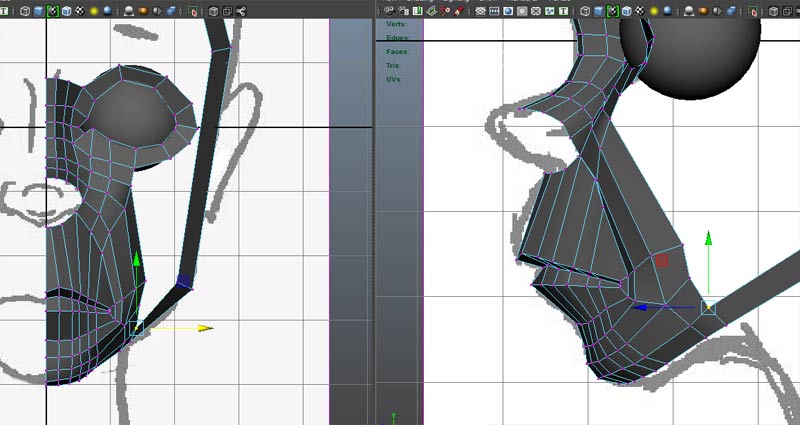
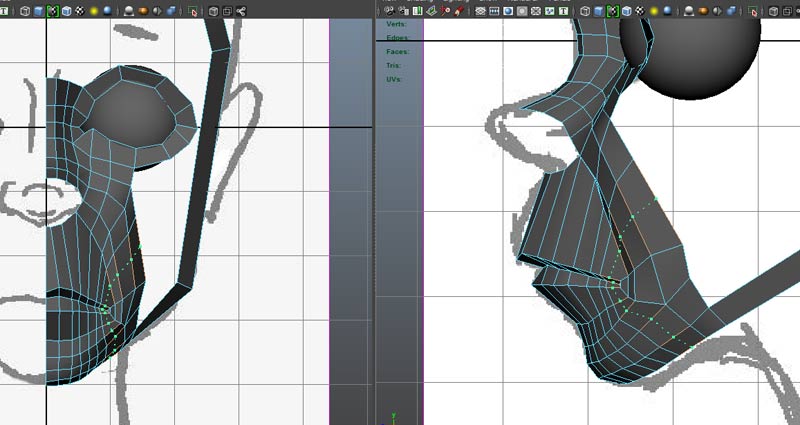
Extrude edge at the top of the nose bridge to reach top of the forehead.
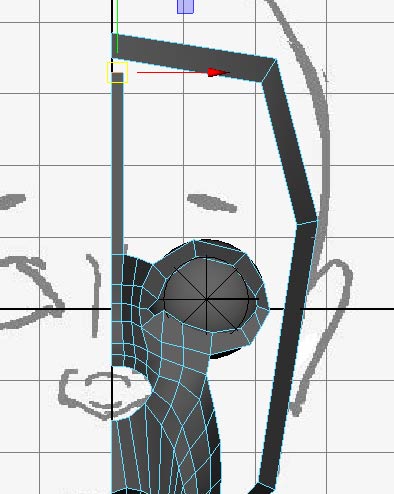
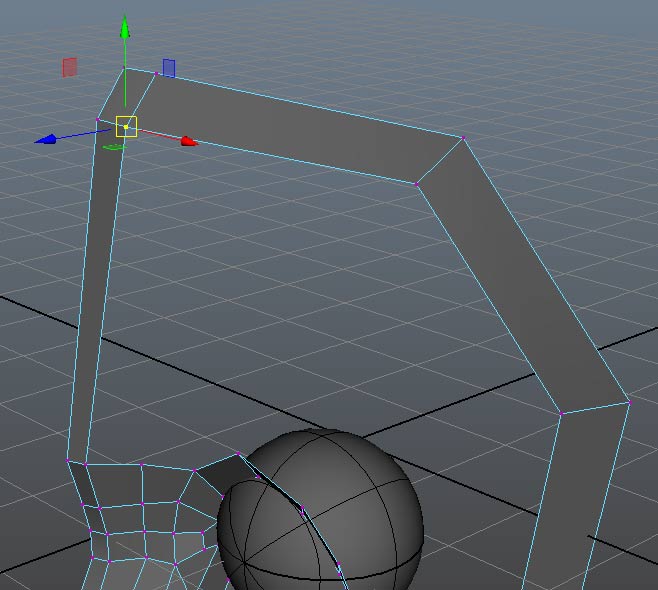
Select edges at eye loop and extrude out. connect with bridge of the nose
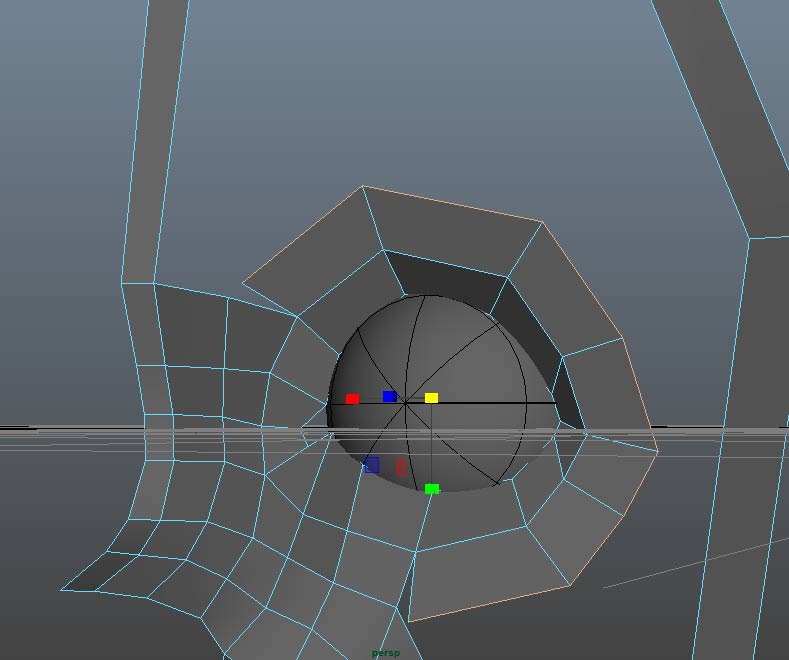
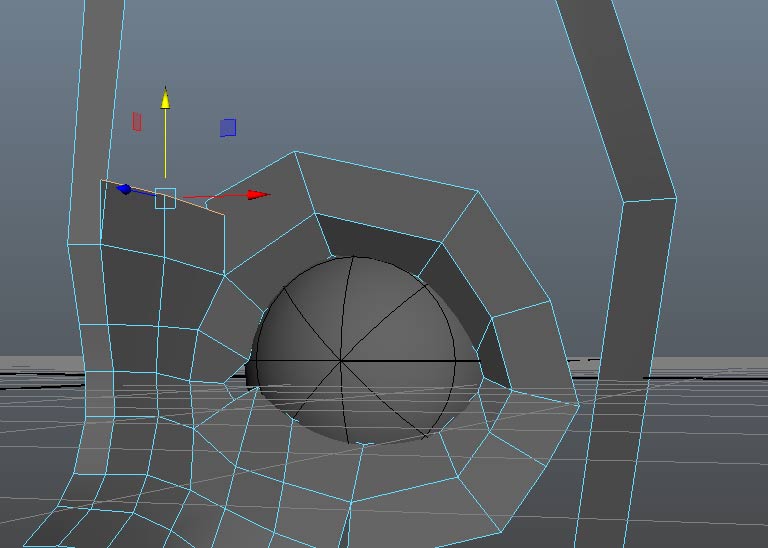
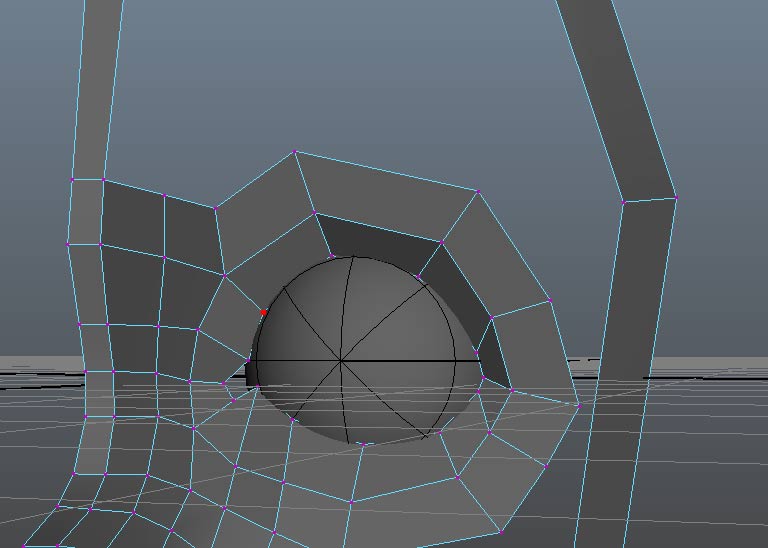
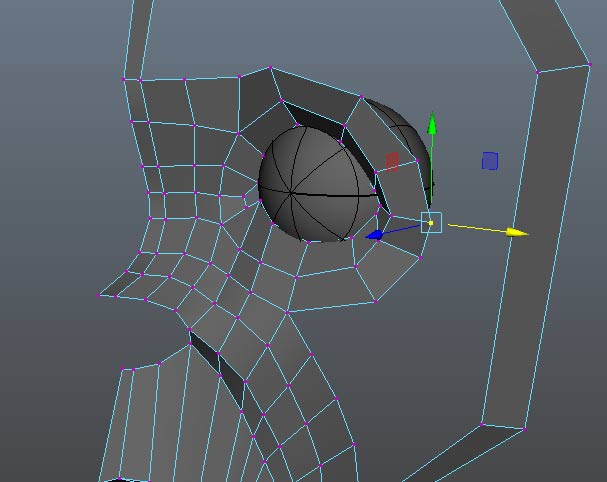
We are going to loop the cheek up around the eye loop to the forehead. Insert edges to make sure the number of edges match
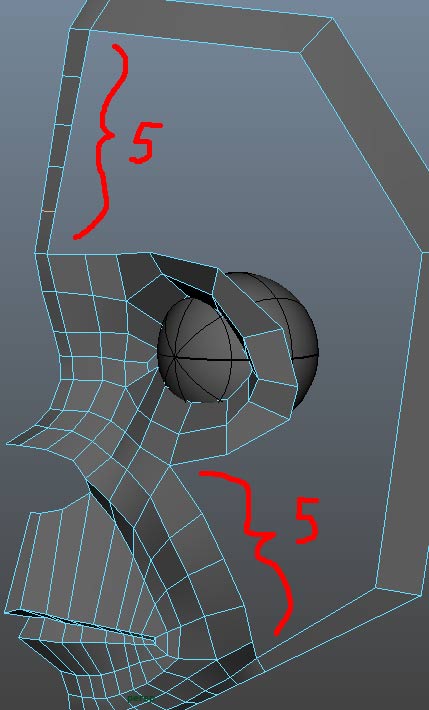
Use Append To Polygon Tool to connect eye loop with the edge of the face. Insert edges where needed
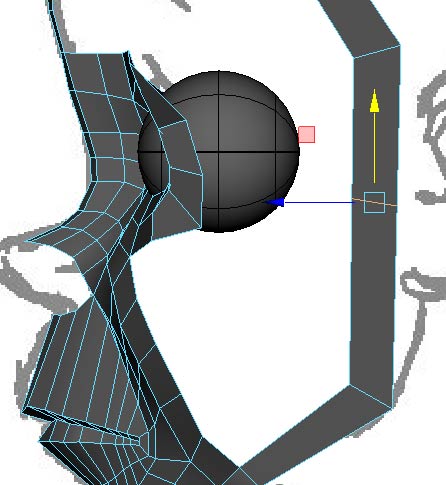
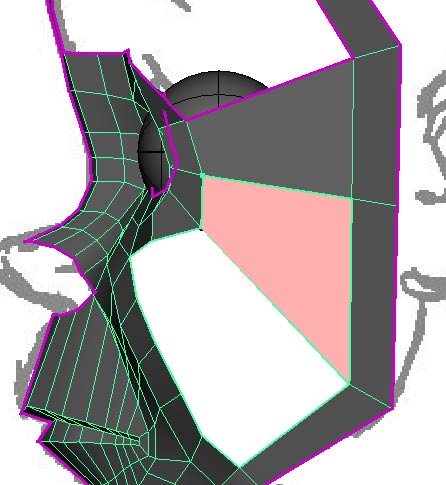
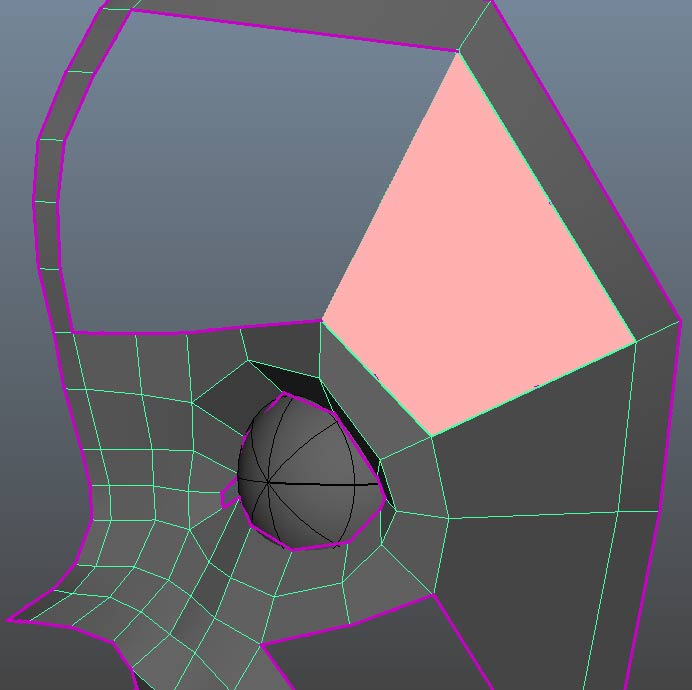
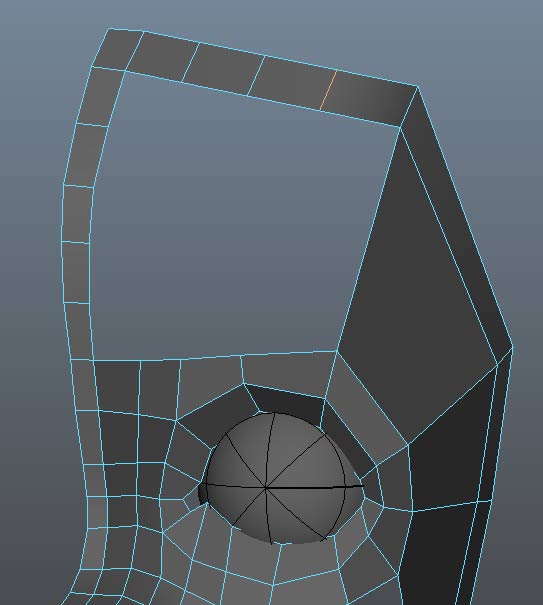
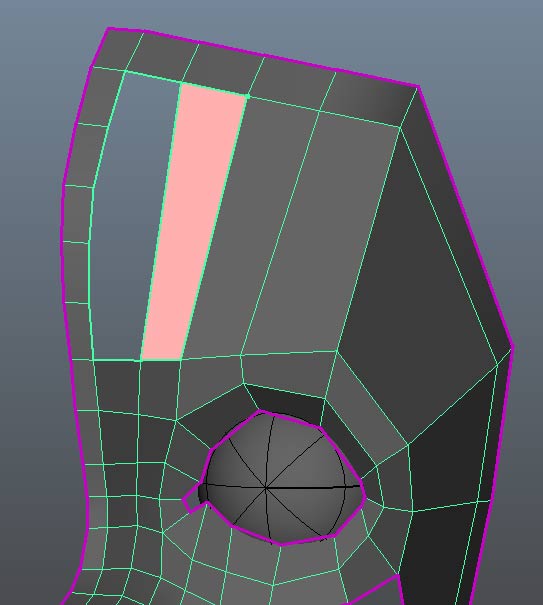
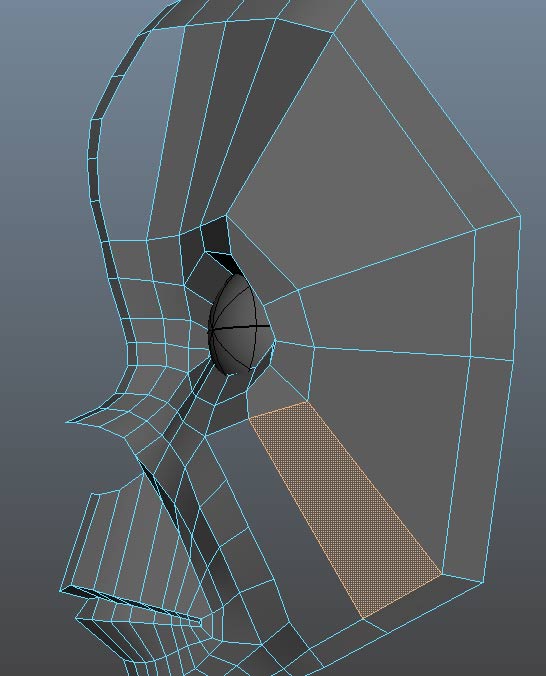
Insert edge loops for the cheek to forehead sweep
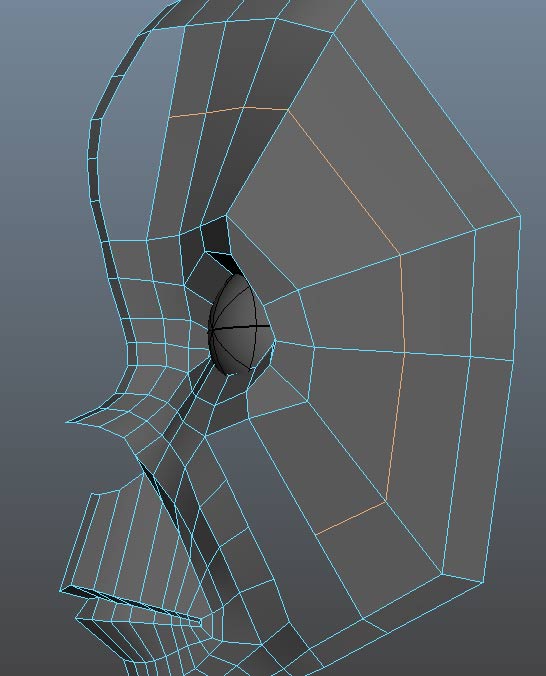
Check the shape of the forehead from an overhead view. Adjust to correct the shape
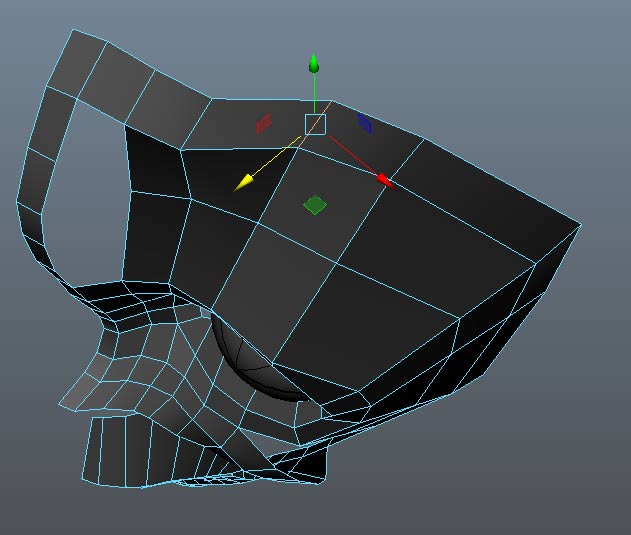
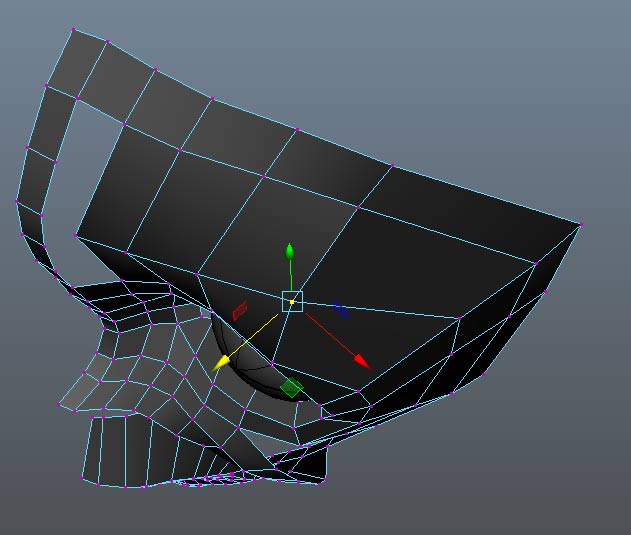
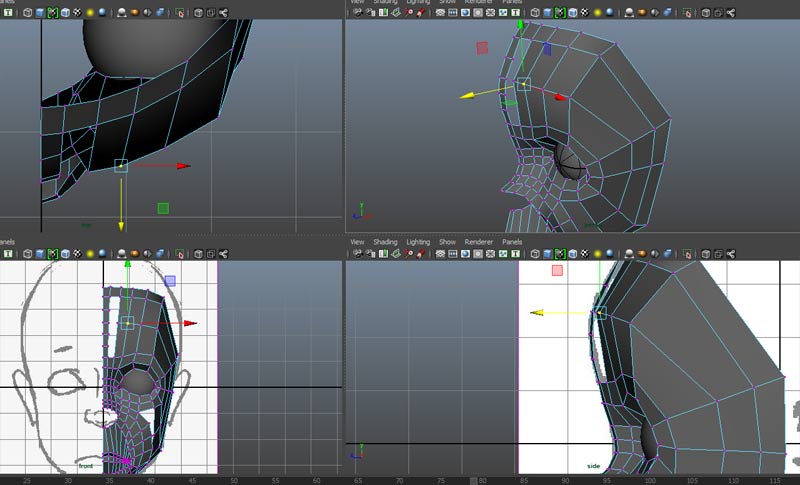
Add and position the rest of the edge loops for the sweep
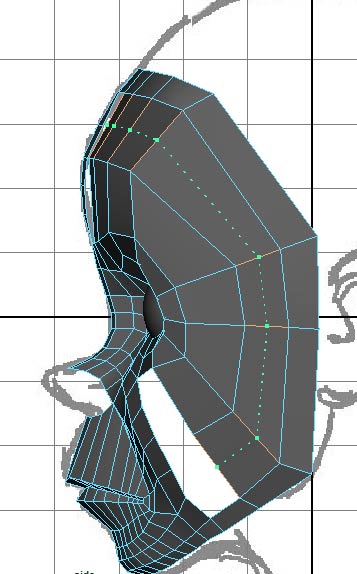
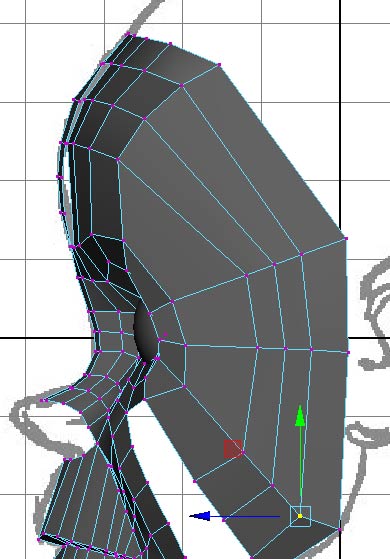
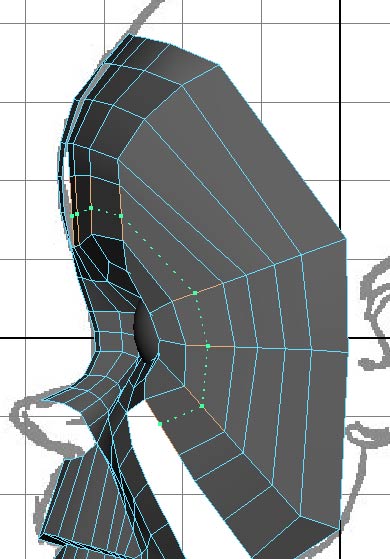
Fill in the gaps
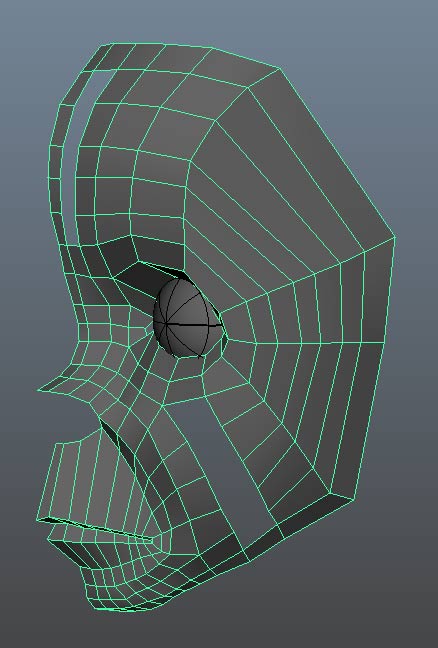
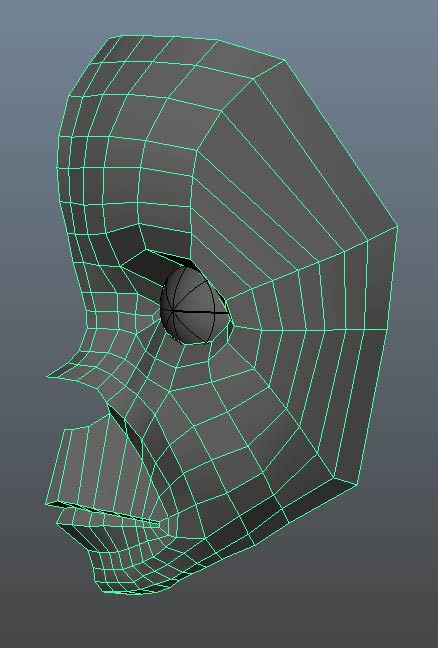
Insert extra edge loops to break up longer faces
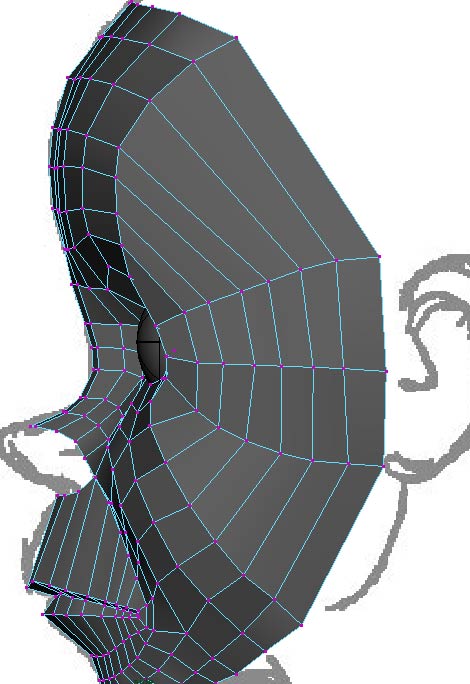
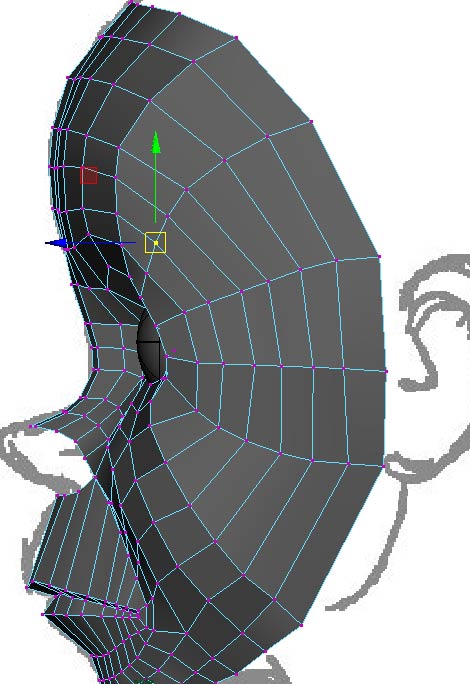
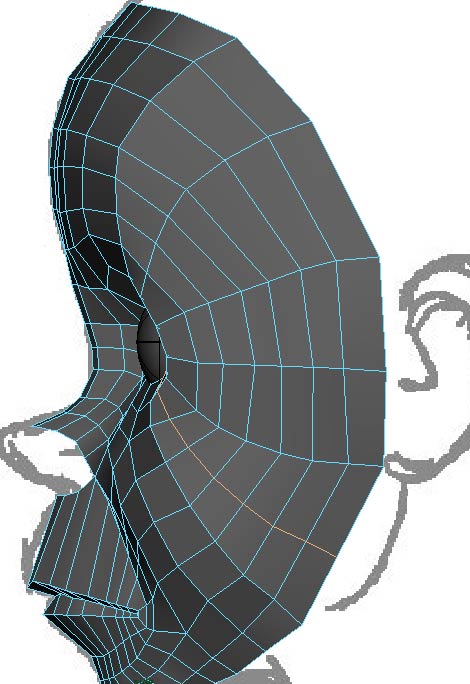
Extrude edges leading from eye loop to cover the area for the ears
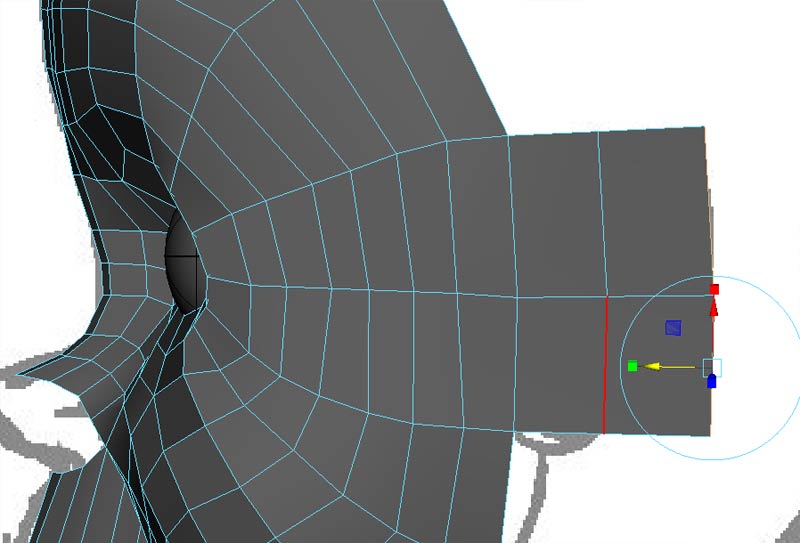
Extrude edges to form outline of the head
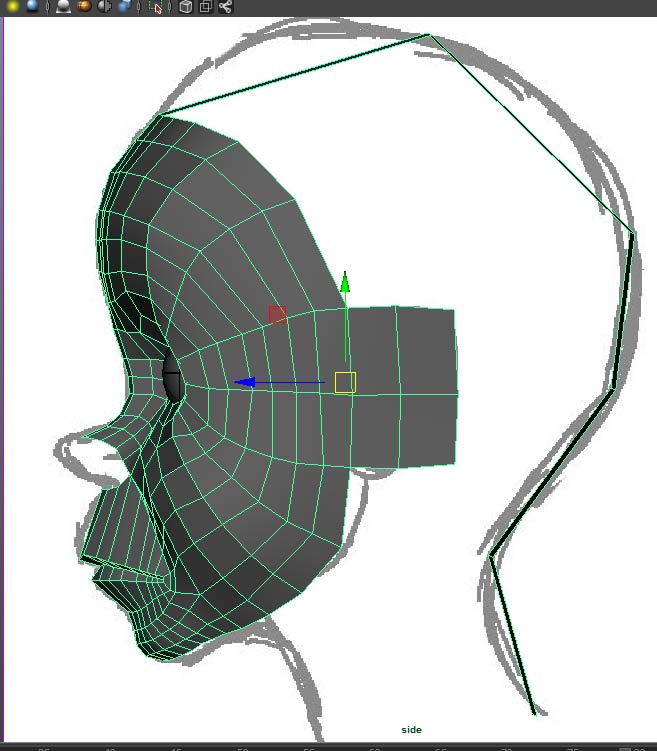
Insert extra edge loops and position
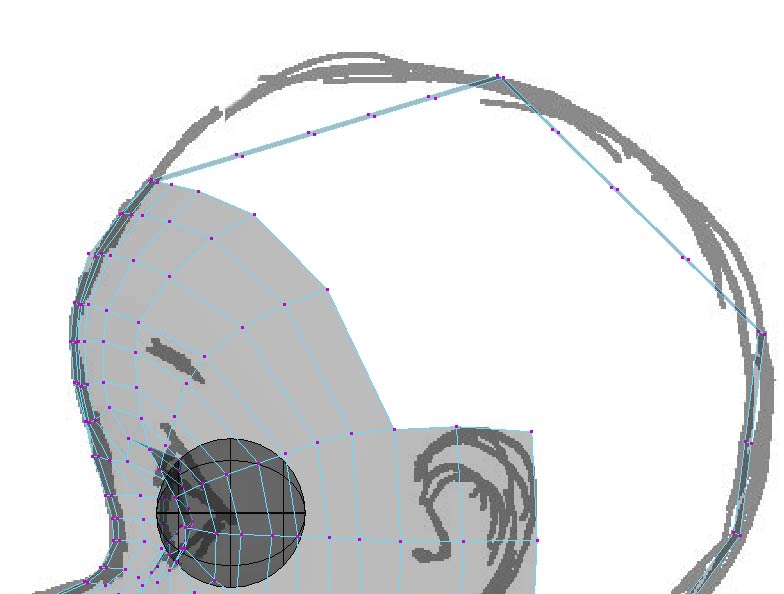
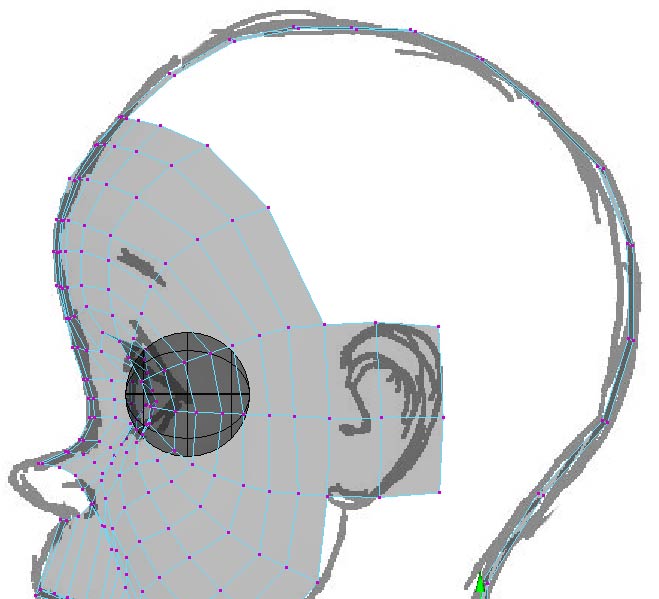
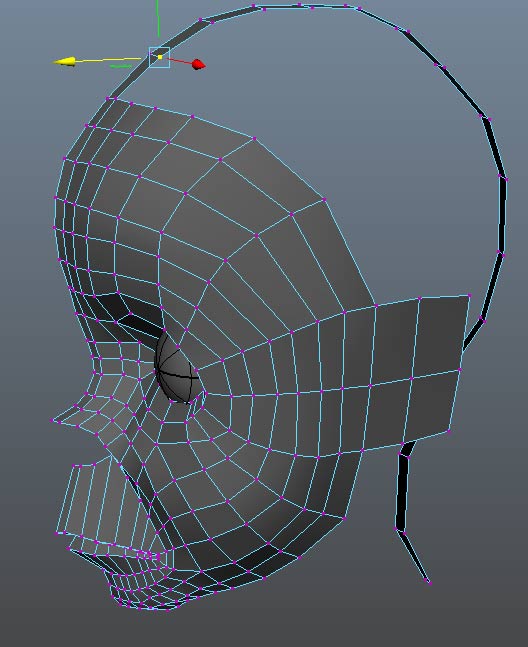
Use Edit Mesh->Bridge to ear region to the back of the head
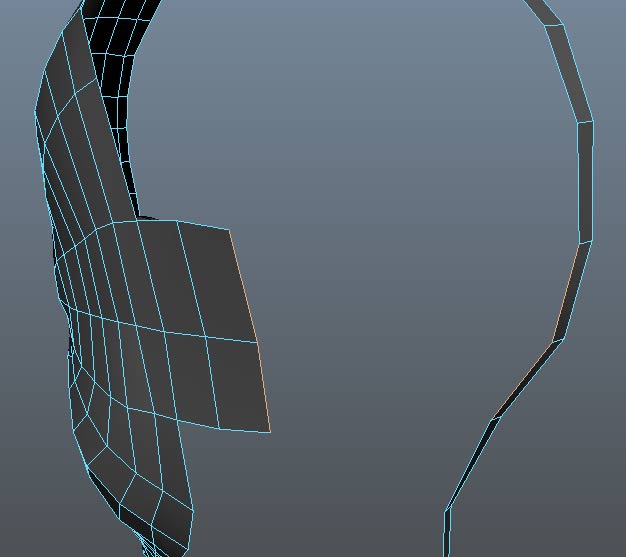
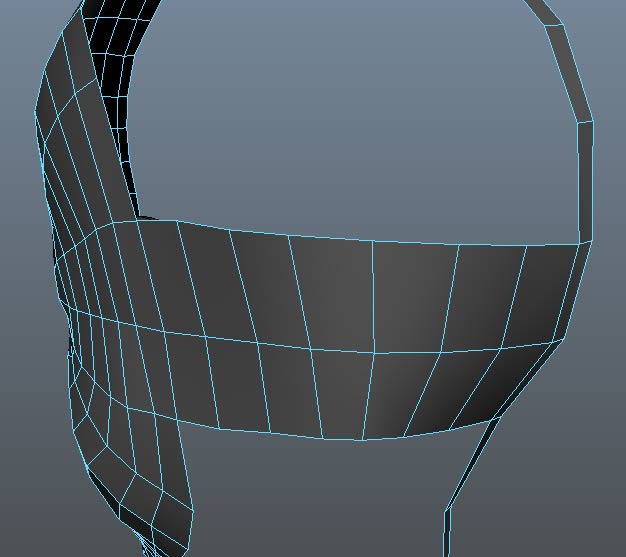
Use Bridge to form top of the head
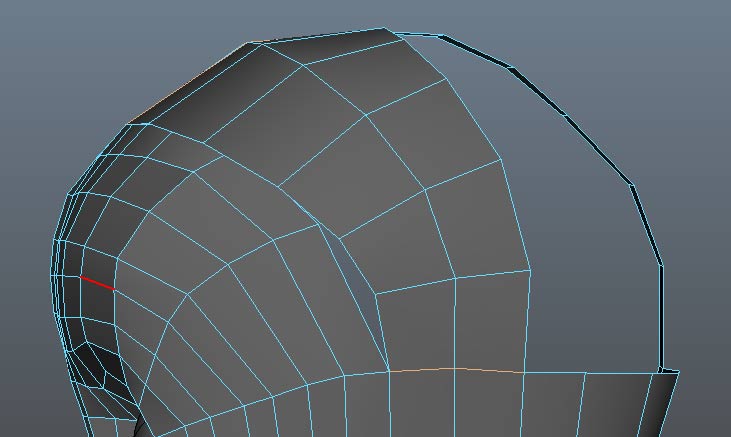
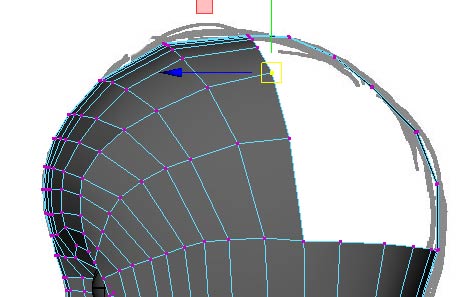
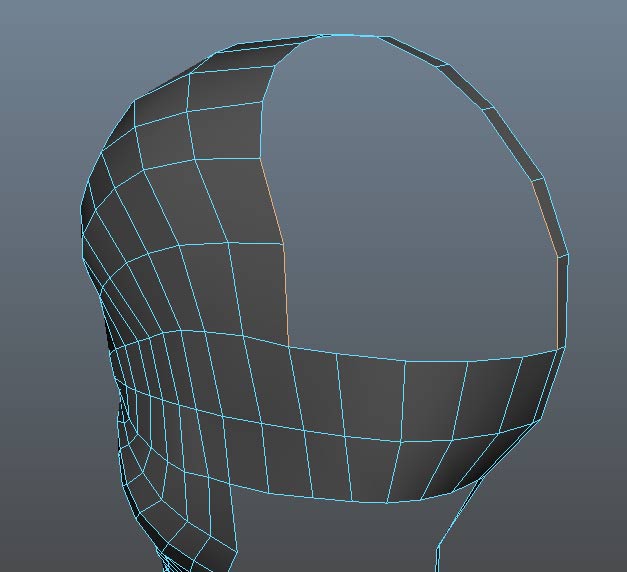
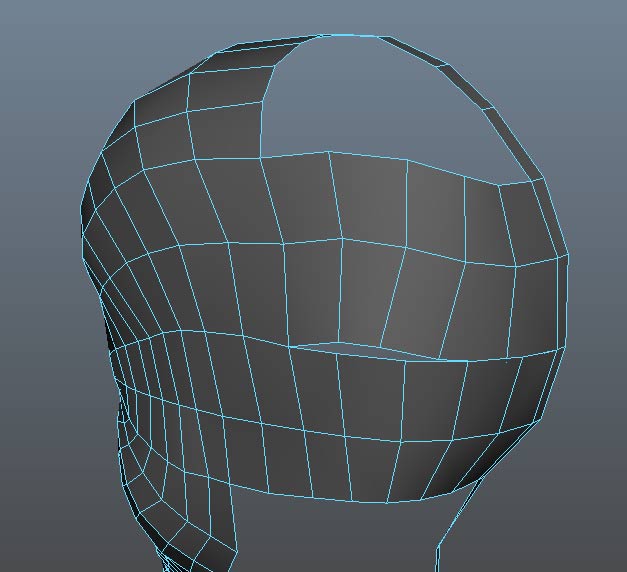
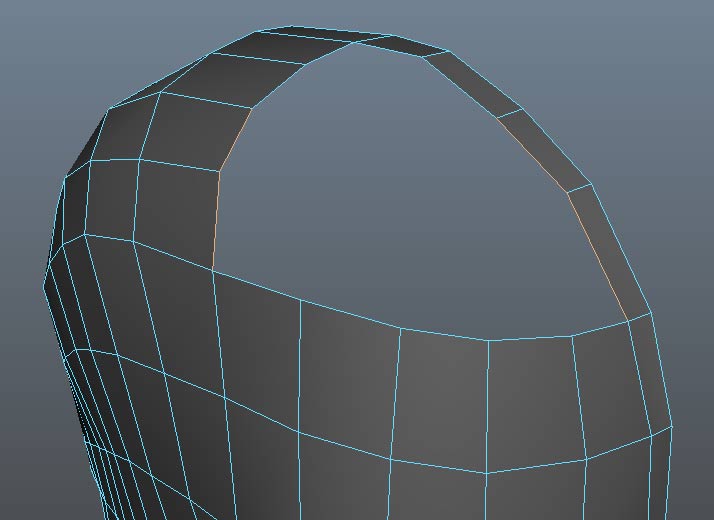
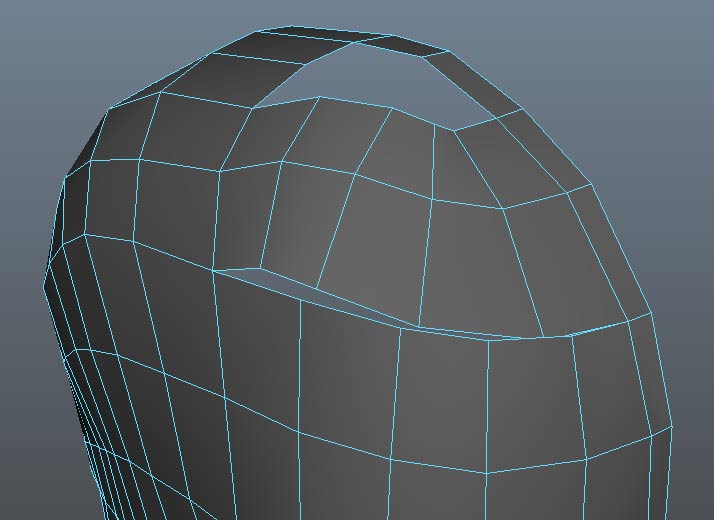
Fill in the gap
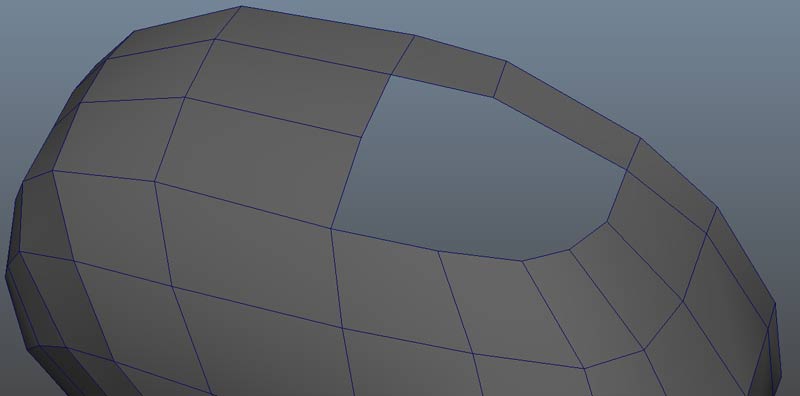
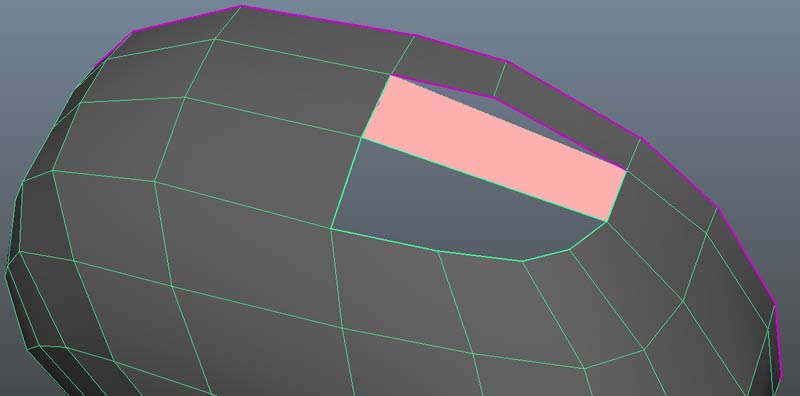
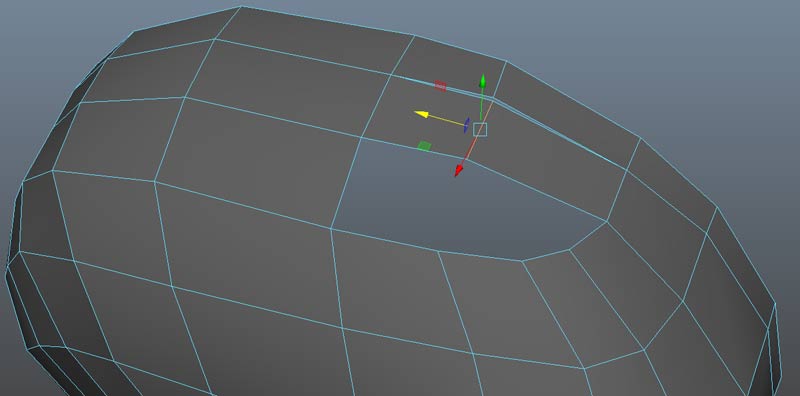
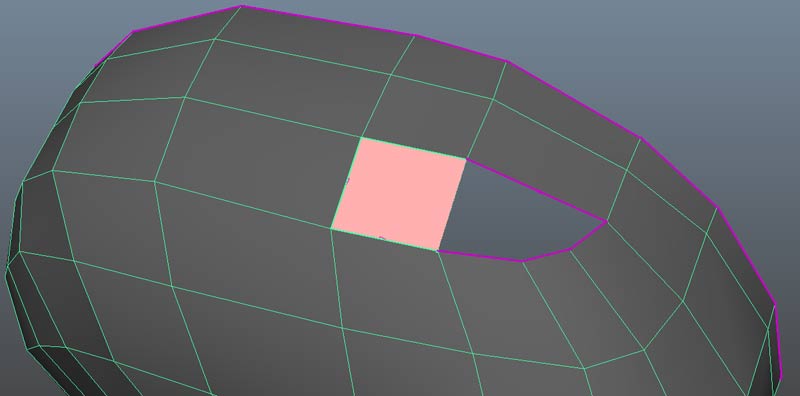
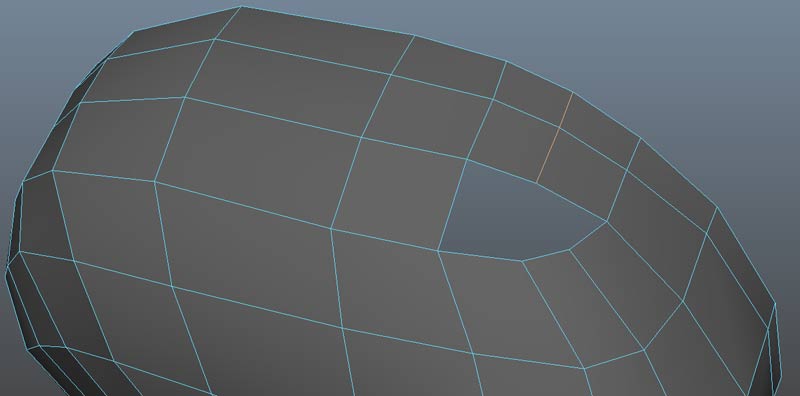
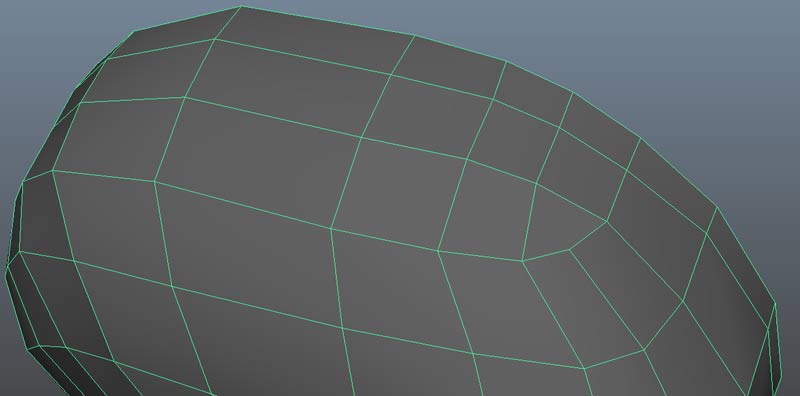
Extrude edges and add edge loops to form neck.
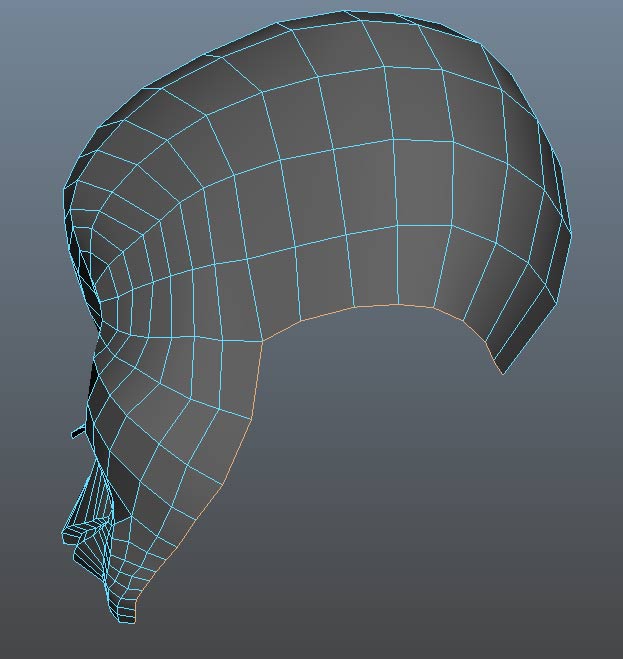
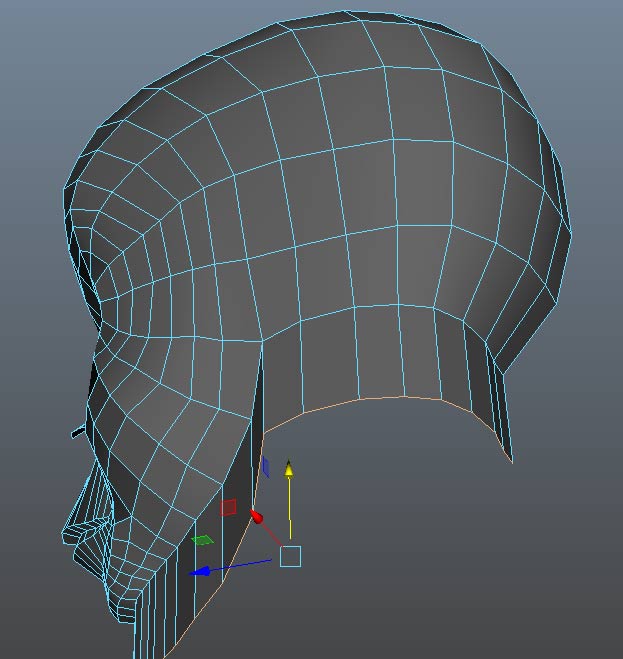
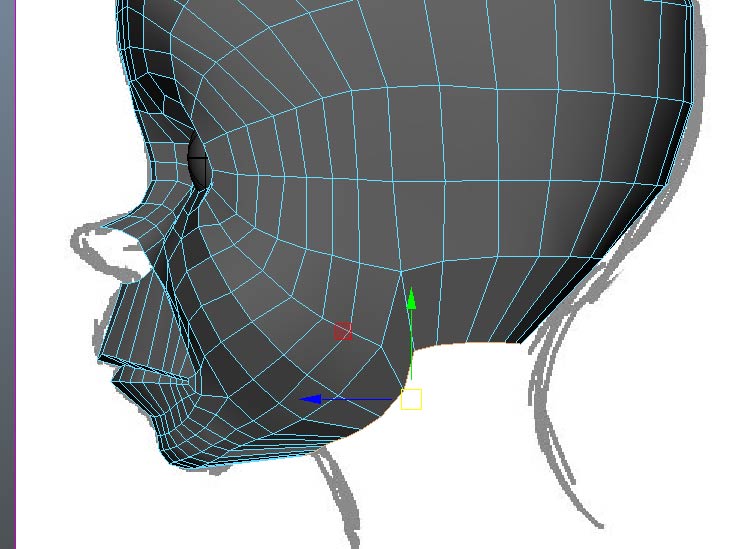
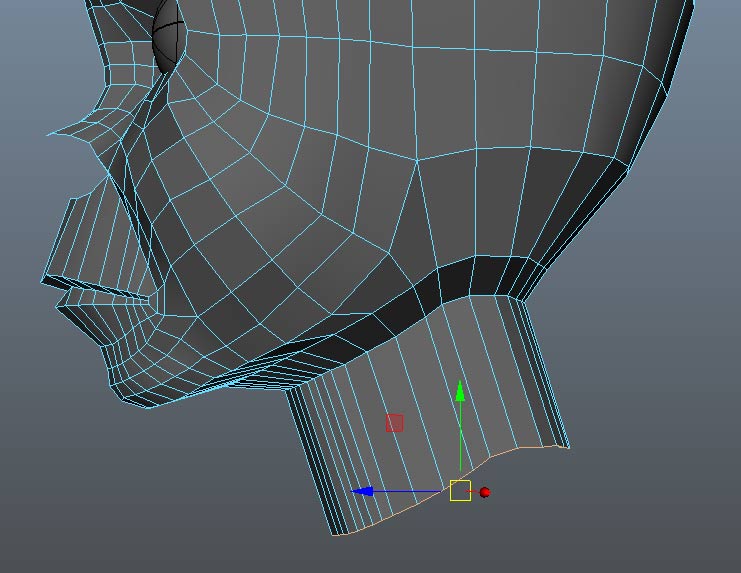
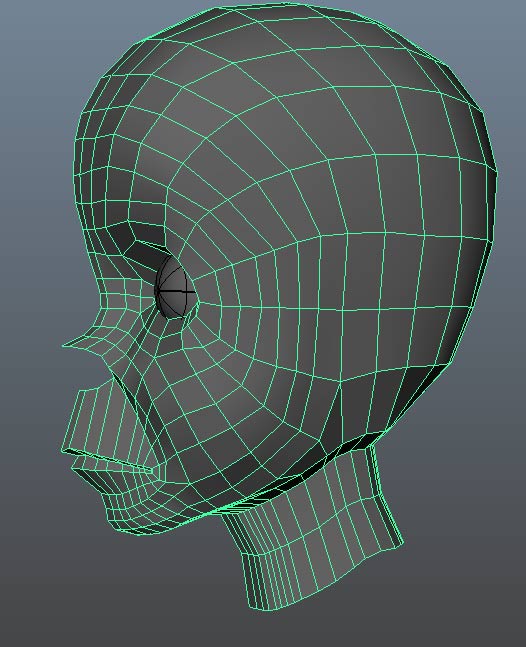
Insert Edge Loop to form opening for mouth
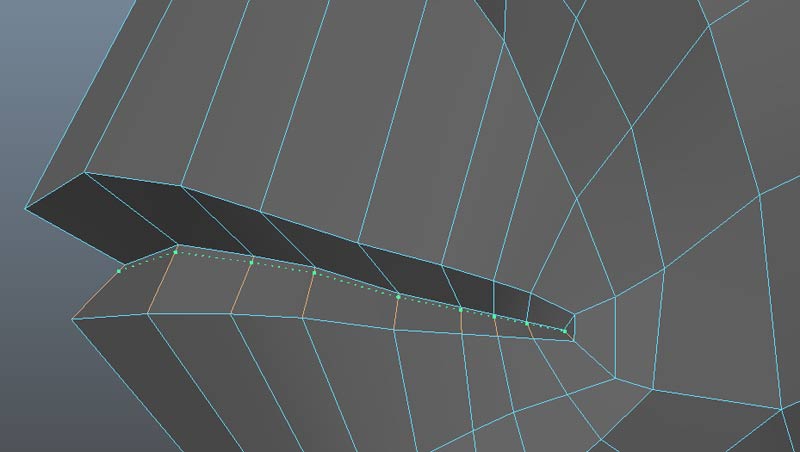
Select faces and extrude back into the head.
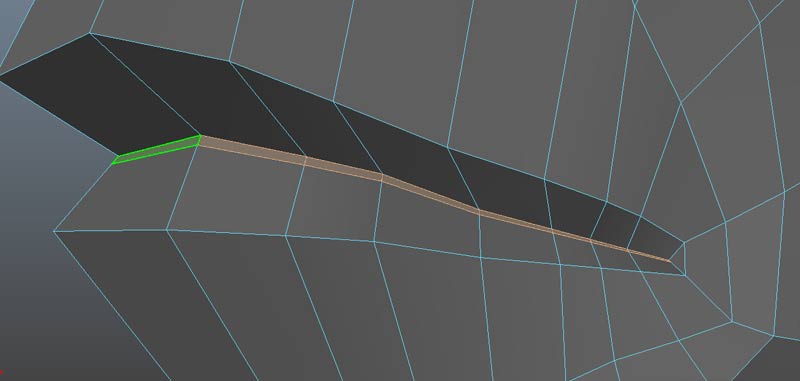
Extrude, insert edge loops and position components to form mouth sock
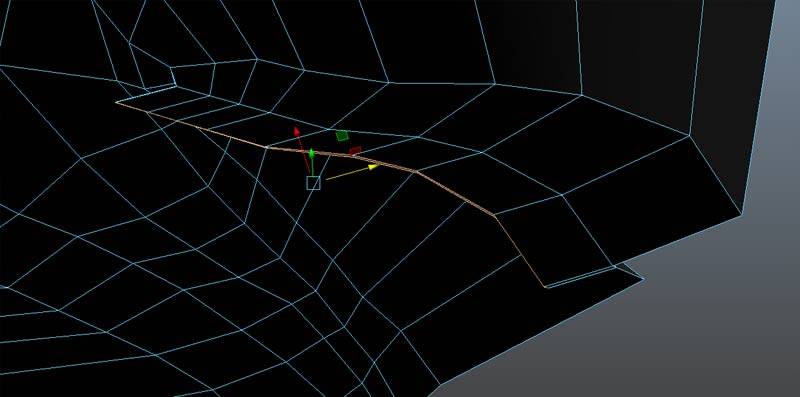
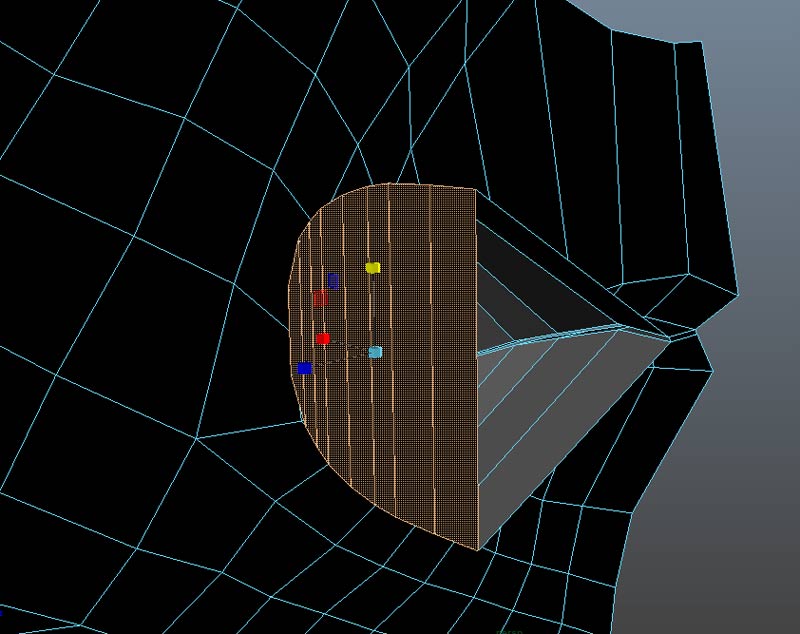
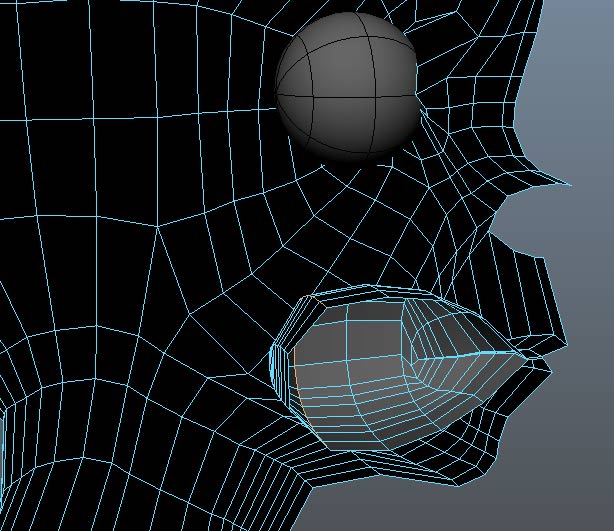
Insert Edge loops to define the shape of the lips
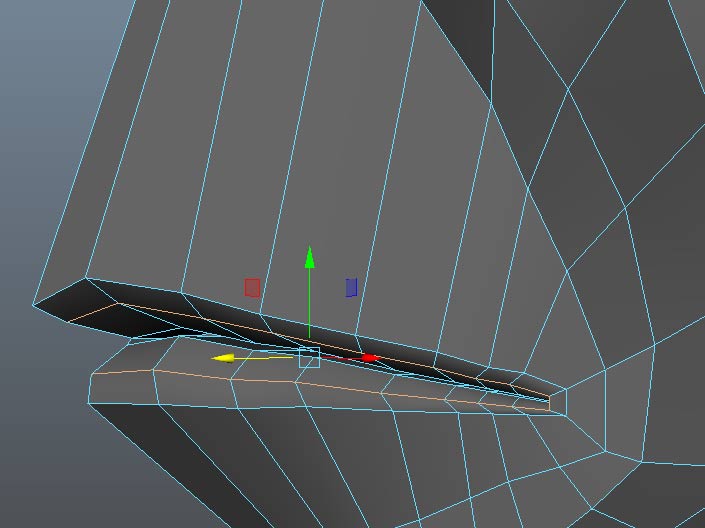
Extrude to form the divot between the upper lip and nose
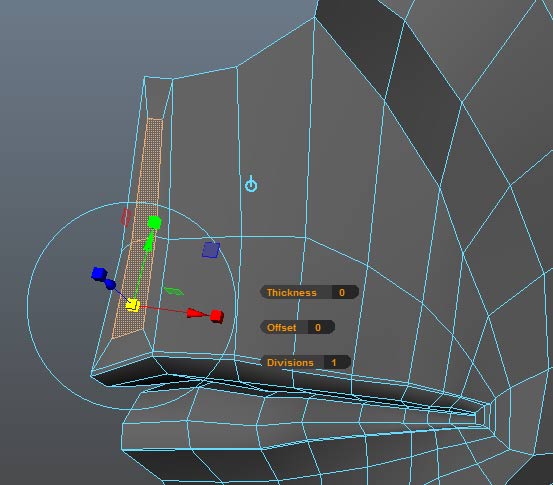
Insert additional edge loops to form upper and lower eye lids
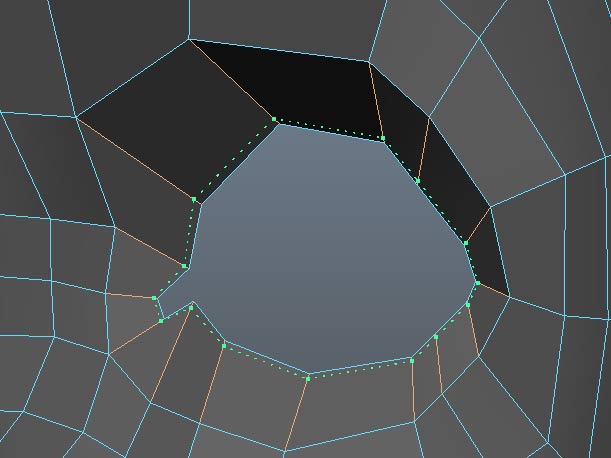
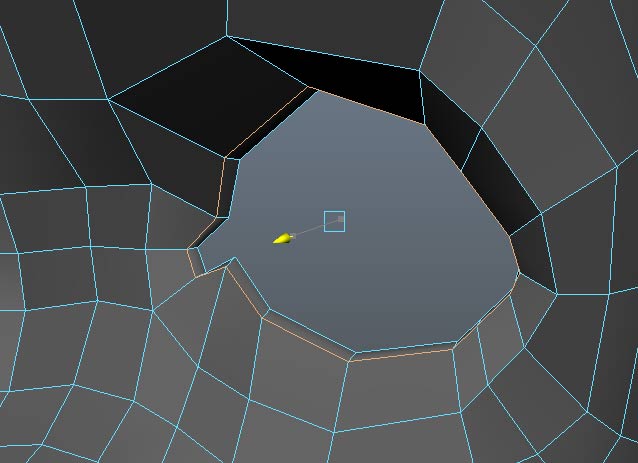
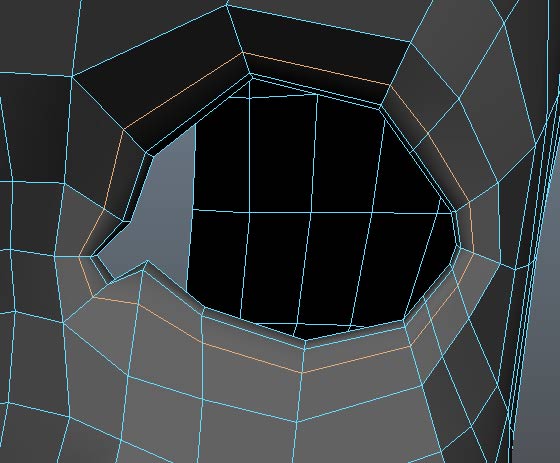
Position faces to form upper eye lid
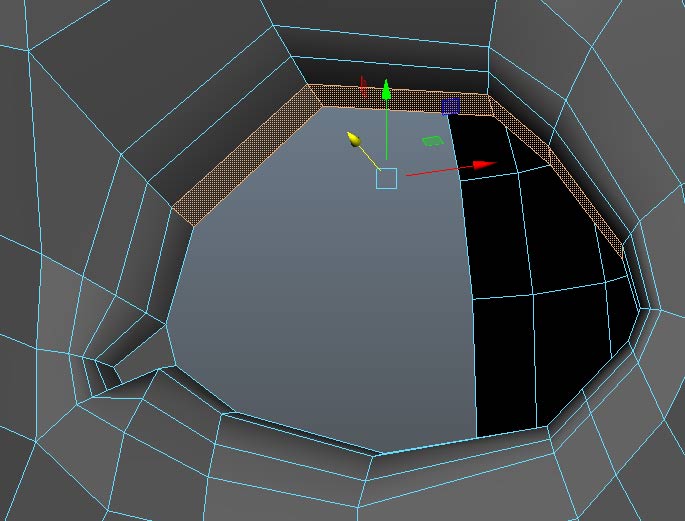
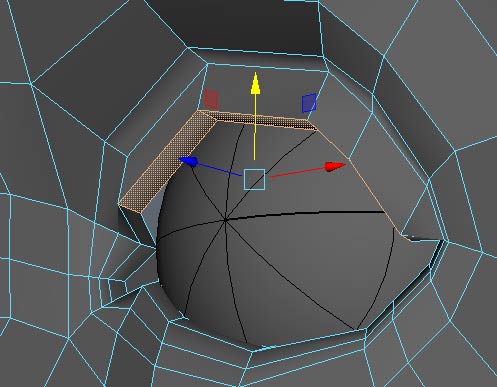
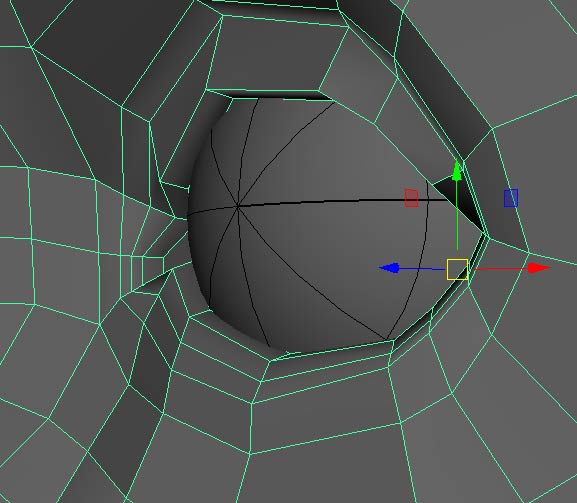
Repeat with lower lid
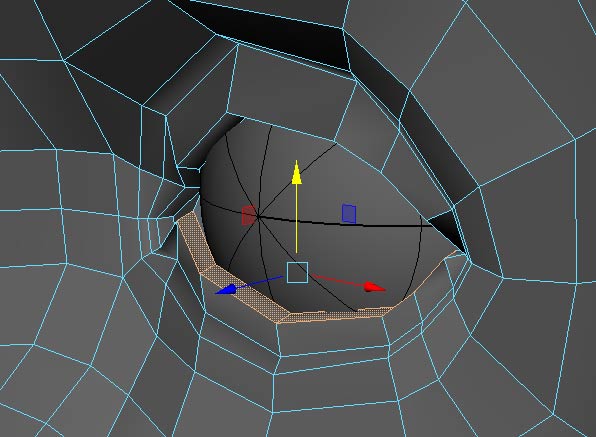
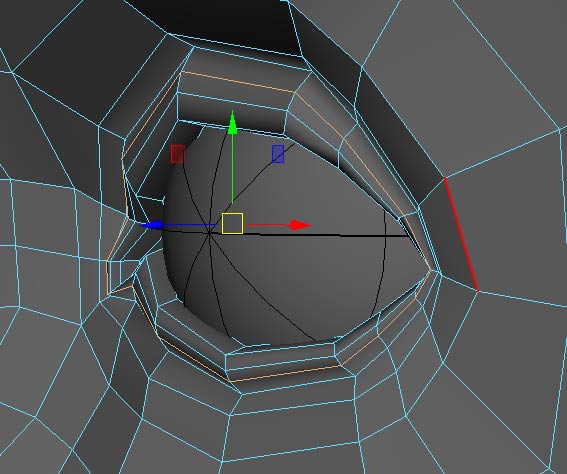
Add additional edge loops to be used later for closing the eye lid
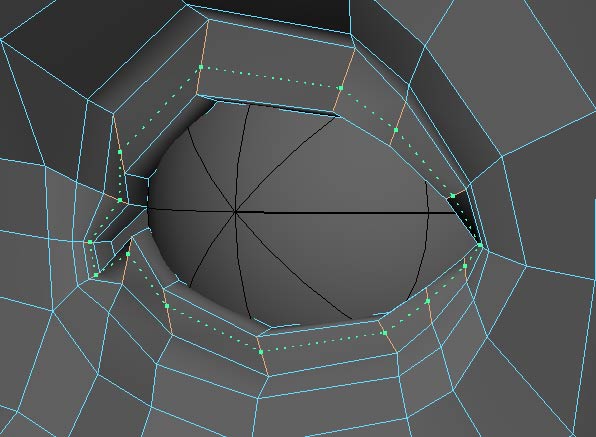
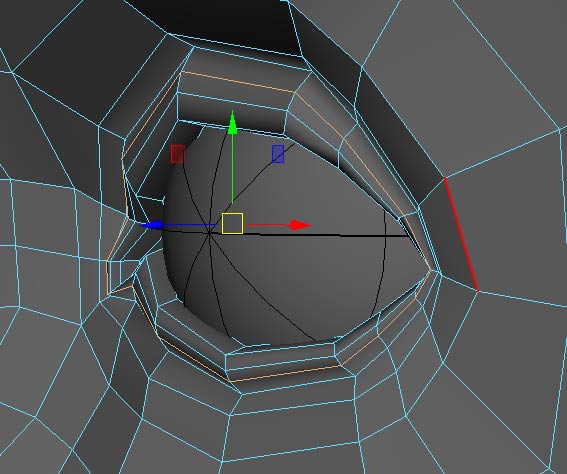
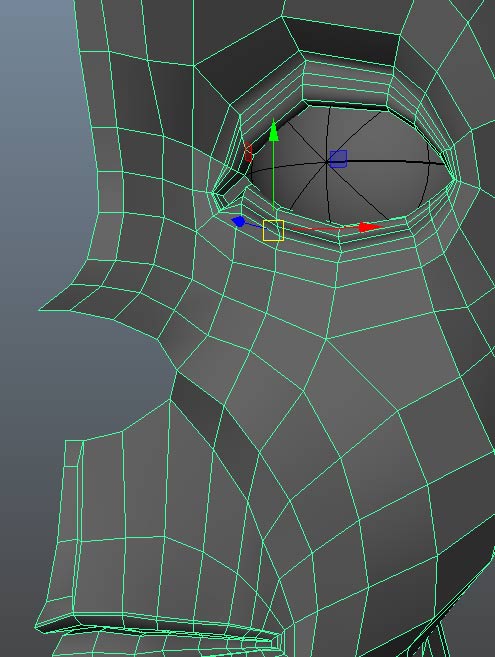
Append to Polygon Tool to close the nose area. Add edges and shape
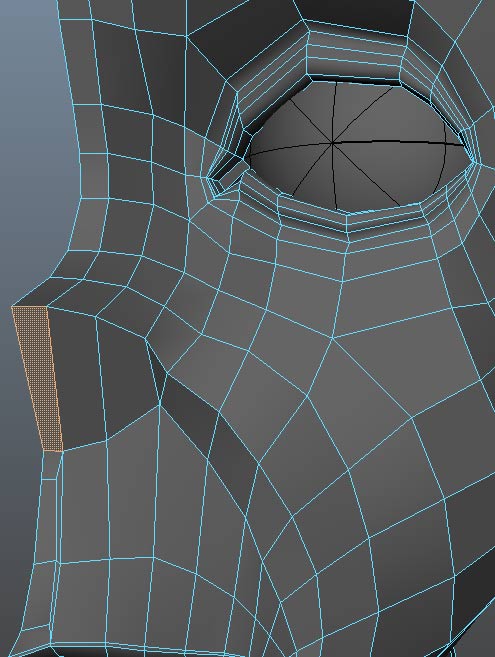
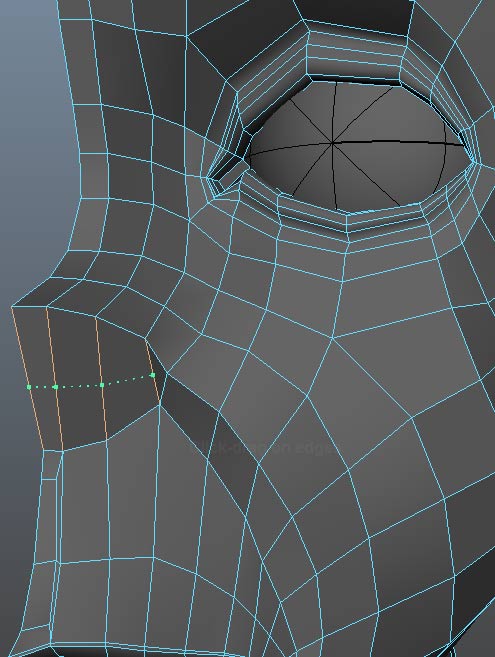
Use Mesh Tools->MultiCut Tool to add extra edges
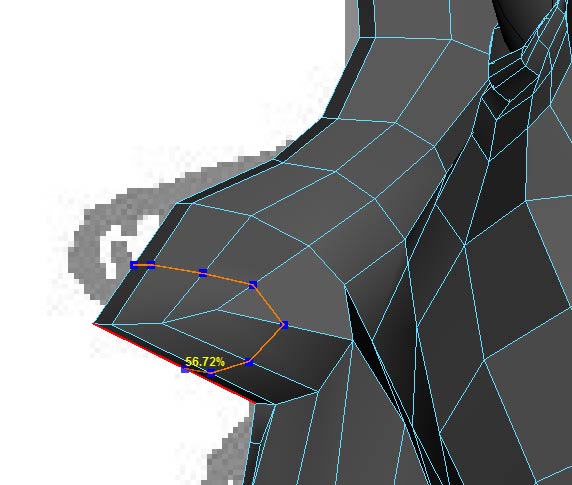
Reposition vertices to shape
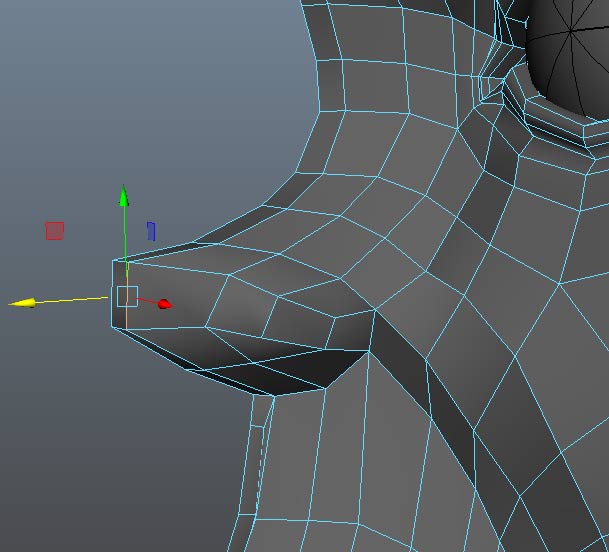
Mirror Geometry to finish