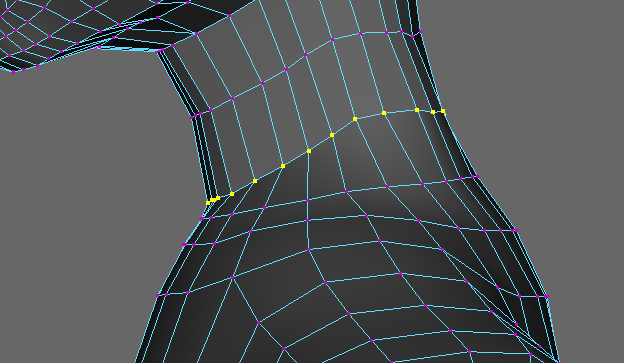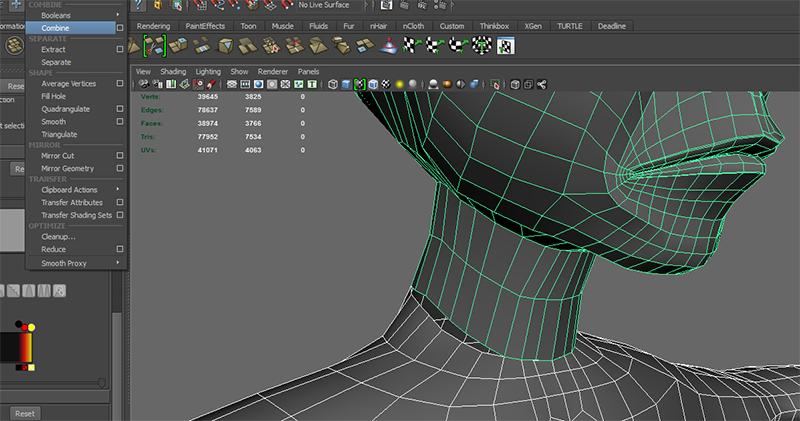
Make sure you have laid out UVs for the body. Delete by Type->History on the body mesh and Delete by Type->Non Deformer History on the head blend shape.
Duplicate the head mesh and Mesh->Combine the head copy with the body mesh.
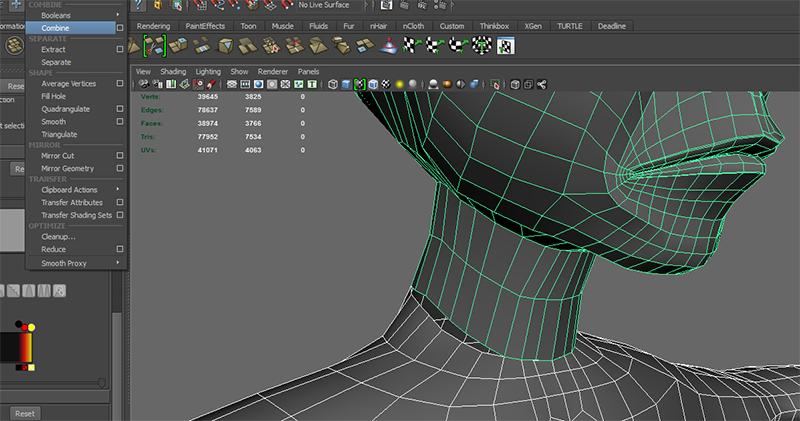
Use Mesh Tools->Target Weld Tool to move the body vertices to match the bottom of the neck. Don't move the head mesh copy vertices.
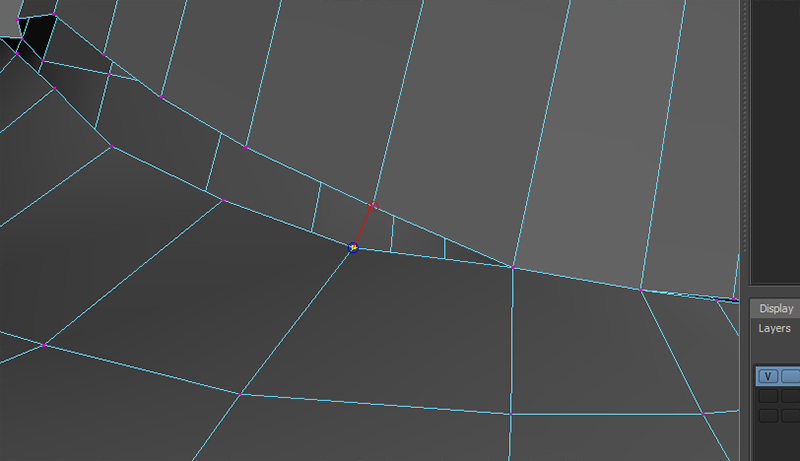
Once all of the vertices are in place, delete the faces from the duplicate head and Delete by Type->History on the body mesh.
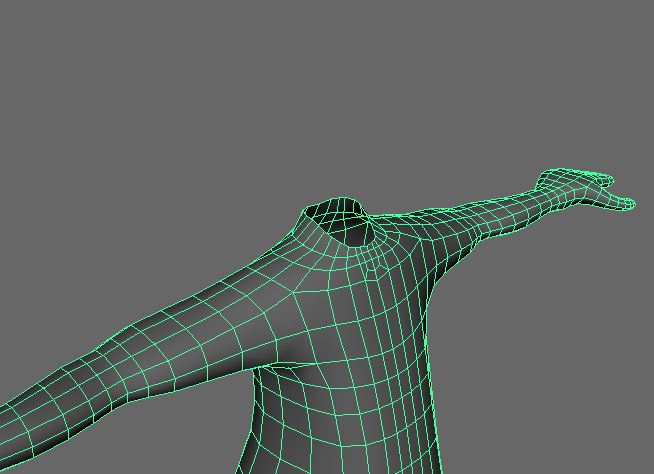
Turn on the visibility of original blend shape head and Mesh->Combine to the body.
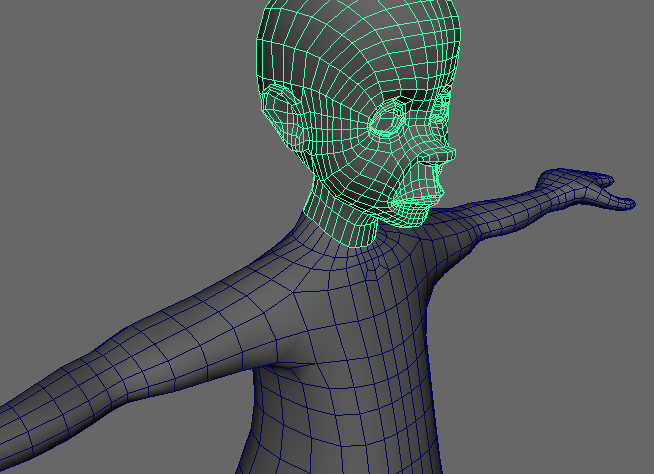
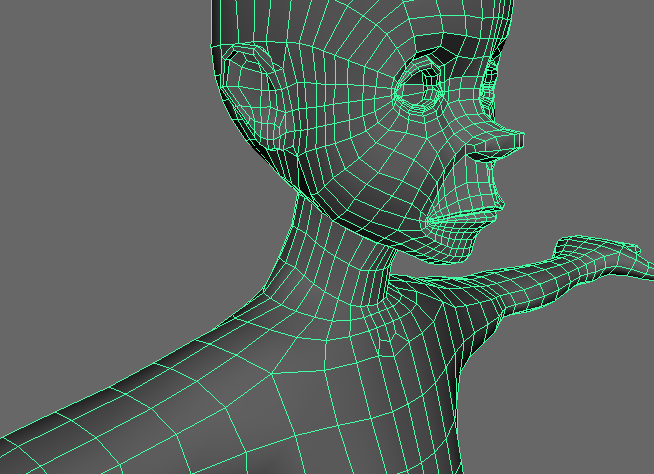
select the vertices at the neck and Edit Mesh->Merge Components with a low Threshold value (0.001).