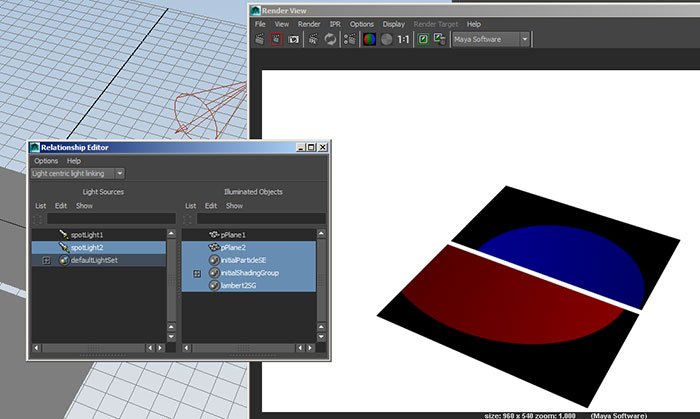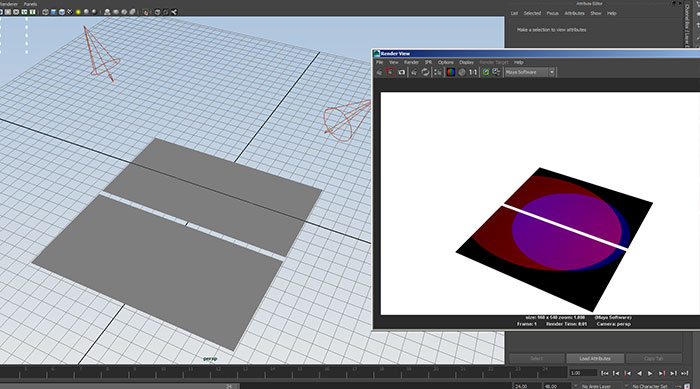
In Maya we have the ablity to connect lights to specific objects. Open examples\week_12\light_linking.ma
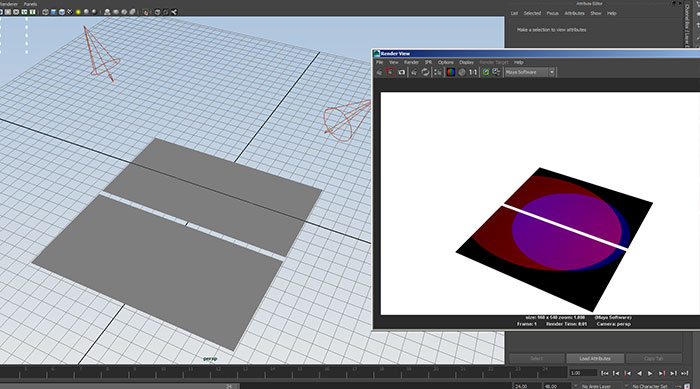
Use Windows->Relationship Editors->Light Linking->Light Centric
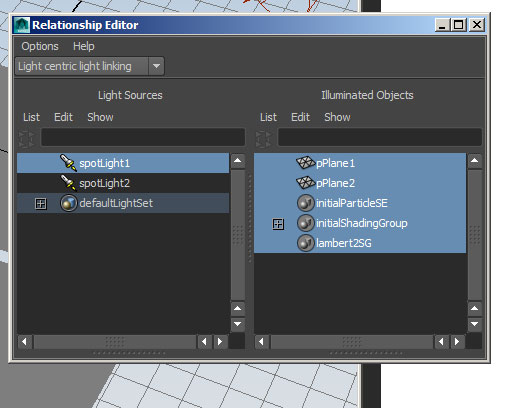
If we select one of the lights on the left (spotLight1) we will see all of the objects associated with this light. By default, spotLight1 is associated with all of the objects in the scene. Click pPlane2 and we will break that association. Now when we rerender we no longer see the blue light on pPlane2:
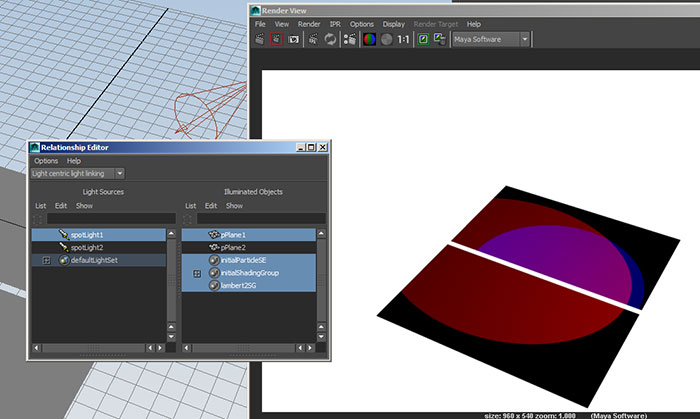
Likewise, we can disconnect spotLight2 from pPlane1: