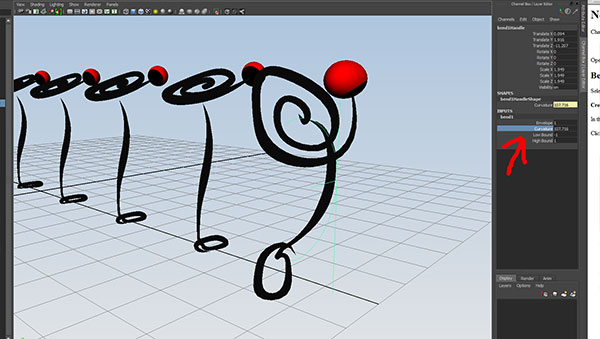
Change Menu Set to Animation
Open Y:\Courses\2012-2014\AC5002_Conroy_AU2013\examples\week_9\deformer_tests_start.ma
Select swirl_1 and use
Create Deformers->Nonlinear->Bend
In the Channel Box under Inputs (see red arrow below) open bend1
Click on attribute name curvature and MMB slide left to right in the workspace to interactively change the value:
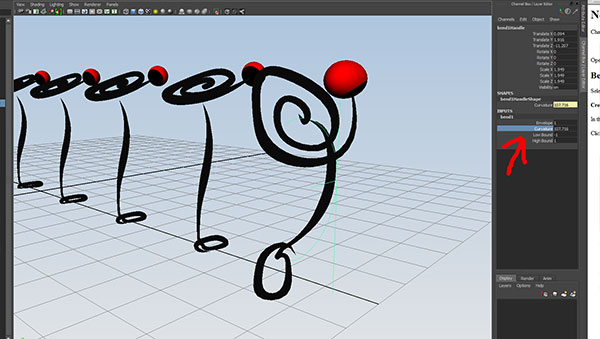
Both top and bottom curve away from the center. Crtl-Z back.
If we change the value of Low Bound from -1 to 0 and change the curvature, we find that the bend only affects the object from the middle to the top.
We can use the move tool to reposition the deformer at the bottom of the object (i.e. change the translate Y value of bend1Handle from 1.916 to translate Y = 0) and double the scale to reach the top (i.e. change the scale values from 1.949 to 3.5)
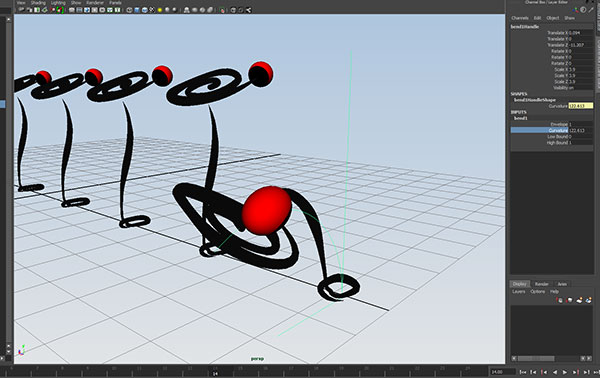
We can key the curvature value to animate the deformer.
Select swirl_2 and use:
Create Deformers->Nonlinear->Flare
Allows you for flare either or both of two ends of the object. Curvature makes the flare linear (0) or with a varying degree of curvature. The Low and High Bound controls the range of the object covers by the deformer.
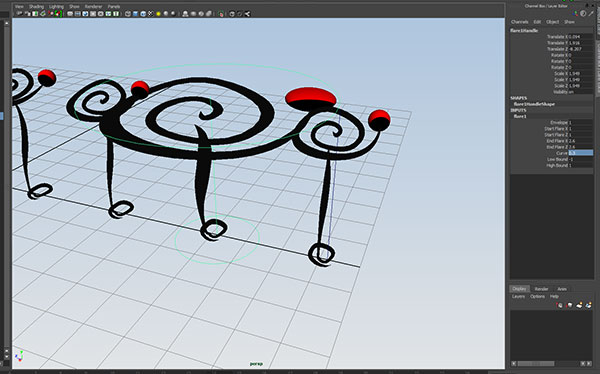
Select swirl_3 and use:
Create Deformers->Nonlinear->Sine
Your basic sin wave. Amplitude is the height of the wave, Wavelength is the number of cycles per length of the deformer. The fun attribute is the Offset, the phase of wave. Set the amplitude to 1, Wavelength to 1.5 and use MMB to change the offset value:
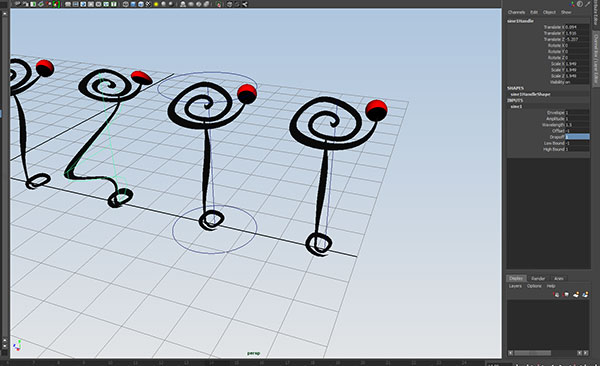
Combines both squash and stretch in one deformer.
Select swirl_4 and use:
Create Deformers->Nonlinear->Squash
The default values do not work well with the offset stem. Instead change Low Bound to 0 and High Bound to 0.5, and change Translate Y to 2.9.
Change Factor from -1 to 4.
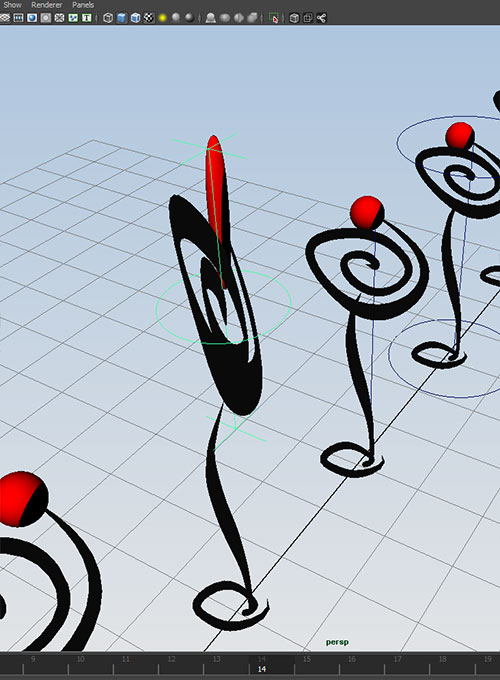
Allows you to adjust angle of rotation at each end of the deformer.
Select swirl_5 and use:
Create Deforms->Nonlinear->Twist
The Sine deformer creates a sine wave shape across the axis of the deformer. The Wave deformer creates a ripple wave across a planar area.
Select swirl_6 and use:
Create Deforms->Nonlinear->Wave
Change Amplitude to 0.2. Wavelength and Offset area similar to the Sine Deformer.
Animated deformers in Y:\Courses\2012-2014\AC5002_Conroy_AU2013\examples\week_9\deformer_tests_end.ma